Driving can be a mundane activity especially if it’s for long drives. But we can have the company of our favourite moustached Nintendo character, Super Mario, while we navigate the roads. In celebration of MAR10 Day, Google and Nintendo have teamed up to turn your wheels into a Mario Kart when you use Google Maps, this week!
From now till 17 March, you’ll be able to replace the usual blue arrow chevron with the lovable Mario, just a the touch of a button. All you have to do is to update your Google Maps app from Google Play or the App Store, click the iconic yellow “?” box in the Google Maps app and Mario Time will be enabled while you navigate the roads! You’ll be able to fulfil the Mario karting dreams that you never knew you had, until now!

Not only will you be cruising through Singapore’s roads on a Mario Kart, iconic sounds from the classic Mario games will accompany your drive from start to end, so turn up the volume for the full Mario experience! Unfortunately, Mario can only be our travel companion when on the “Drive” option on Google Maps. However, if you’re really desperate, you can always turn on the navigation whilst on your next Uber or Grab ride to live your Mario Kart dreams.

However, don’t get too carried away with your Mario karting experience – always practice safe driving. You won’t be in an actual race so follow traffic rules, don’t bump into objects on the road and, please, do not throw items at other drivers in an effort to overtake them.
Because we only have a week to enjoy drives with Mario, take a screenshot to remember the fun times and share them with @GoogleMaps on Twitter, using the hashtag #MarioMaps. Just remember to protect your personal details, like your home address and workplace, before you post your screenshots online. And, of course, wait till you’ve parked the car before posting anything on social media. Safety first, everyone!
Images: Google


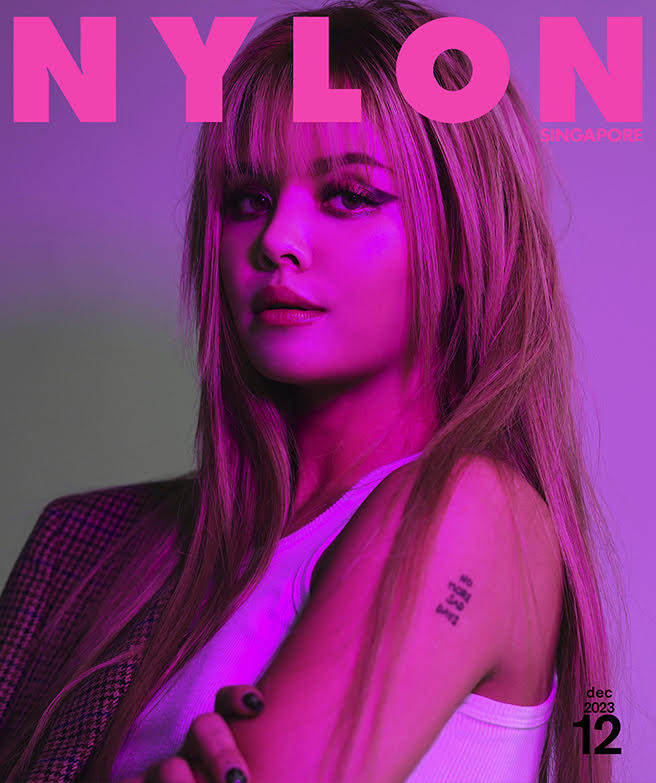


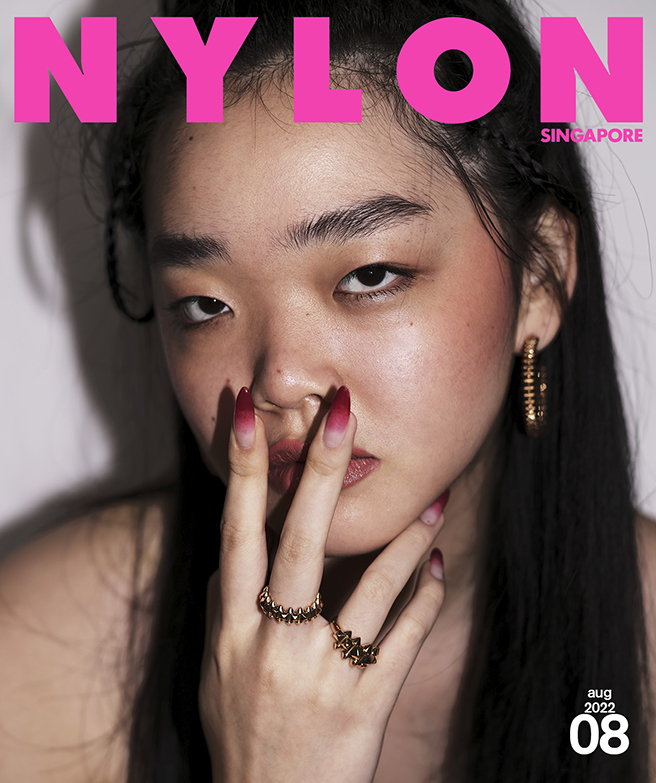

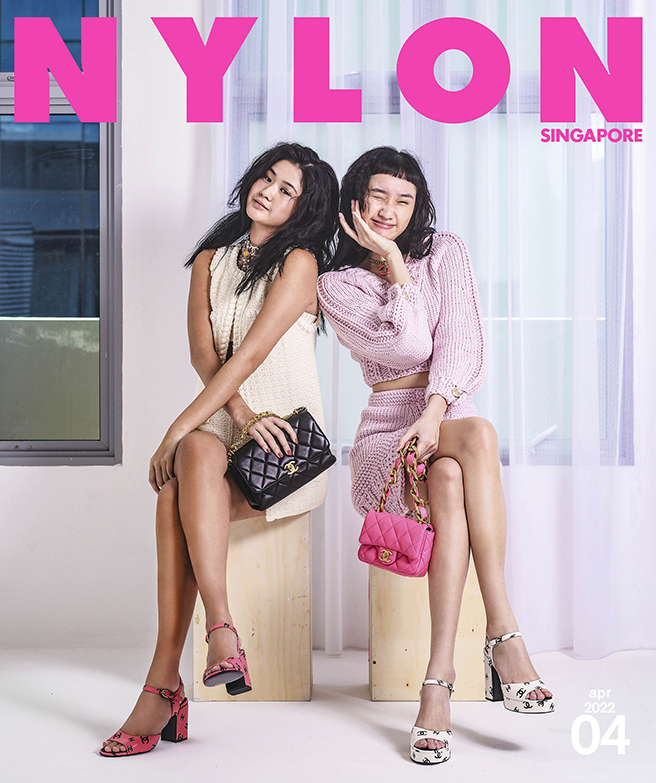

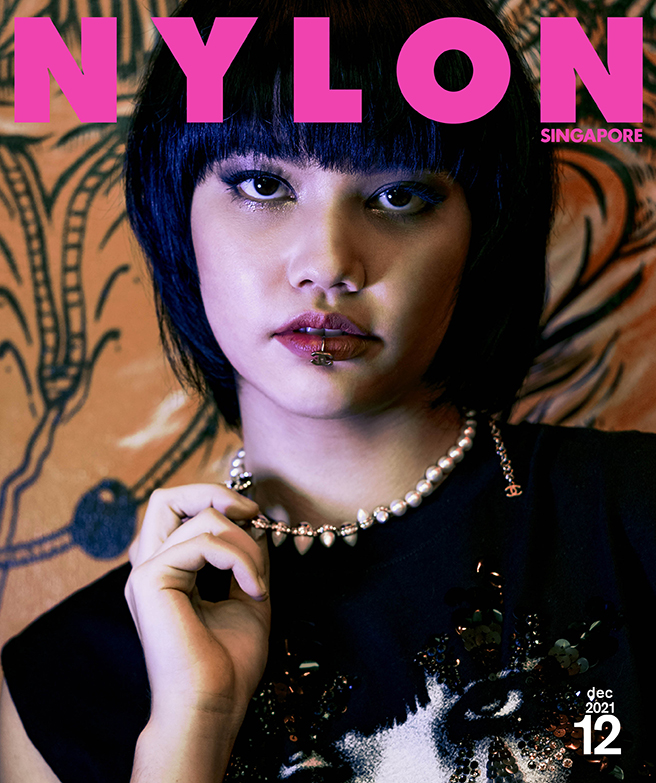

You must be logged in to post a comment.