Finding third-party accessories for the Leica M10 series is hard; the camera is so niche, only Leica makes accessories for it (and pretty standard ones like half cases and Leica-branded soft shutter release buttons). But I really wanted to find the coolest, most useful accessories available for the M10, and I believed it was just a matter of finding ones that work for the camera, even though they aren’t marketed for it. After reading many camera forums, searching within online camera stores, and emailing manufacturers, I discovered some truly awesome gadgets for the M10. Here are…
THE BEST THIRD-PARTY ACCESSORIES FOR THE LEICA M10-P (or any Leica M10)
1) Nitecore Leica M10 Battery Charger

Nitecore makes seriously handy camera battery chargers. They charge by USB, so you don’t need to find a wall socket to plug in to; you can just hook up to a portable power bank or any USB power source to charge your camera battery. I have the dual-charger for the Nikon Df battery and was waiting for Nitecore to release one for the Leica M10 battery, and they finally did late last year!
The display indicates the battery health, temperature, voltage, and of course percentage. It claims to charge two batteries simultaneously, but in my experience with it, it only appears to charge them one by one. Nonetheless, the ability to charge by USB is extremely useful.
Available for $85 on Lazada.
2) Freemod Lens Cap

I used to own the Leica D-Lux (Typ 109) and bought the automatic lens cap for it. After I sold the camera and upgraded to the M10-P, I missed the automatic lens cap; especially every time my 35mm Summilux lens cap kept coming off and dropping to the floor/road. I’m sure you’ve been there. So I searched online and came across this amazing find — the Freemod Lens Cap from Taiwan, available in popular filter sizes — including the 46mm, which the 35mm Summilux is in.
It screws on to the front of the lens, and you pull out to open it, and push in to close. It unfortunately adds a vignette to my photos, but I don’t mind, considering the convenience it offers when I’m out and about with the camera. Bearing the vignette in mind, I tend to take a step back and get a wider shot, then crop in for the final photo. The Freemod website even has downloadable paper craft to test vignetting on your existing lenses. You can see the list of compatible lenses here — although you won’t find any Leicas on this list. But generally, if your lens fits one of the filter sizes, it should work. And it comes in black and silver versions.
You can buy it direct from the brand’s online store here at US$57 for just the lens cap, and US$85 for the lens cap with MRC-UV Protector.
3) Manfrotto MKBFRA4-BH BeFree Compact Aluminum Travel Tripod

We have two of these in office. This tripod is light, easily adjustable, and folds up into a compact size perfect for travel.
Available for $227.40 from Amazon Prime (buy through the app).
4) Rotolight Neo 2

This is an incredible LED studio light, and surprisingly compact for what it can achieve. It has the ability to be always on (so great for video and “shoot what you see”), and it can also be used as a high-speed sync flash. And unlike traditional speed lights, there’s no recycle time at all! Check out the videos of the light in action here, and then be prepared to want one. (Note: the removable plastic plate that attaches to the front keeps dropping out when you move and carry the light around; but it’s a small issue.)
Available for $439 from Cathay Photo.
5) Elinchrom Transmitter PRO


The base of the Rotolight is a cold shoe; so to connect the Rotolight to the Leica M10-P, you need a transmitter — and the only one that works with the Rotolight is the Elinchrom Transmitter PRO. There isn’t one for Leicas, and I emailed the manufacturer to ask about compatibility with the M10-P (they said that there is no official support for a transmitter for the Leica system). Then I discovered through camera forums that Nikon and Leica hotshoe pin positions are similar, though not perfectly aligned; so technically, the one for Nikon cameras should work — and it does! I synced it with the Rotolight (set to Flash function), and it wirelessly fired away!

Available for $383 from Cathay Photo.
6) Hotshoe Adapter
![]()
This was a miraculous find. I wanted a way to mount the Rotolight on top of the Leica, but as a sync flash. With the Elinchrom Trigger, there was no way to use the Rotolight as on on-camera flash… until I found this hotshoe adapter on Lazada ($15.99 with free shipping). This attaches to the top of the Leica M10-P, and the Rotolight goes on top of the adapter. I then connect the Rotolight to the adapter with the following cable:
7) 3.5mm to Male PC Flash Sync Cable


It’s also on Lazada for $4.30 with free delivery. If you’re in a hurry to get it, Black Market Camera store at Peninsula Plaza sells it for $10. The male pc end goes in to the hotshot adapter and has a tightening screw to lock it in place; while the 3.5mm end plugs in to the Rotolight.
This is what my entire system looks like:






📸 Happy shooting! 📸
TROUBLESHOOTING
THE LEICA FOTOS APP
The Fotos app is the most useful app put out by Leica, but it is far from perfect. I can’t count the number of times it has crashed on me and made my M10-P hang. And when I say hang, I mean the camera won’t turn off and restart. The only way to turn it on again is to physically remove the battery and put it back in, then turn on the camera again. And even after doing this, the phone and camera won’t stay connected; and each time I attempt to connect them, the camera hangs. This usually happens after I change lenses.
You can imagine how troublesome and frustrating this is — especially after putting down so much for the camera. After much troubleshooting, I found a fix. This is the only way to get the camera to connect to the Fotos app again without dropping the connection each time, and subsequently hanging:
- On the M10-P: Reset the camera (it’s under Main Menu).
- On the M10-P: Remove and reattach whatever lens you’re using.
- On the iPhone: Go to Wifi, select the Leica network, and “Forget This Network”.
- On the iPhone: Delete the Leica Fotos app.
- Shut down and restart the iPhone.
- On the iPhone: Download the Leica Fotos app again from the App Store.
- Within the Fotos app: Add the camera again.
- Unfortunately, until Leica releases a patch for this, this is the only way to get my camera and phone to connect and stay connected, and without hanging the camera’s operating system. And it took me a lot of tries to get the above formula right.


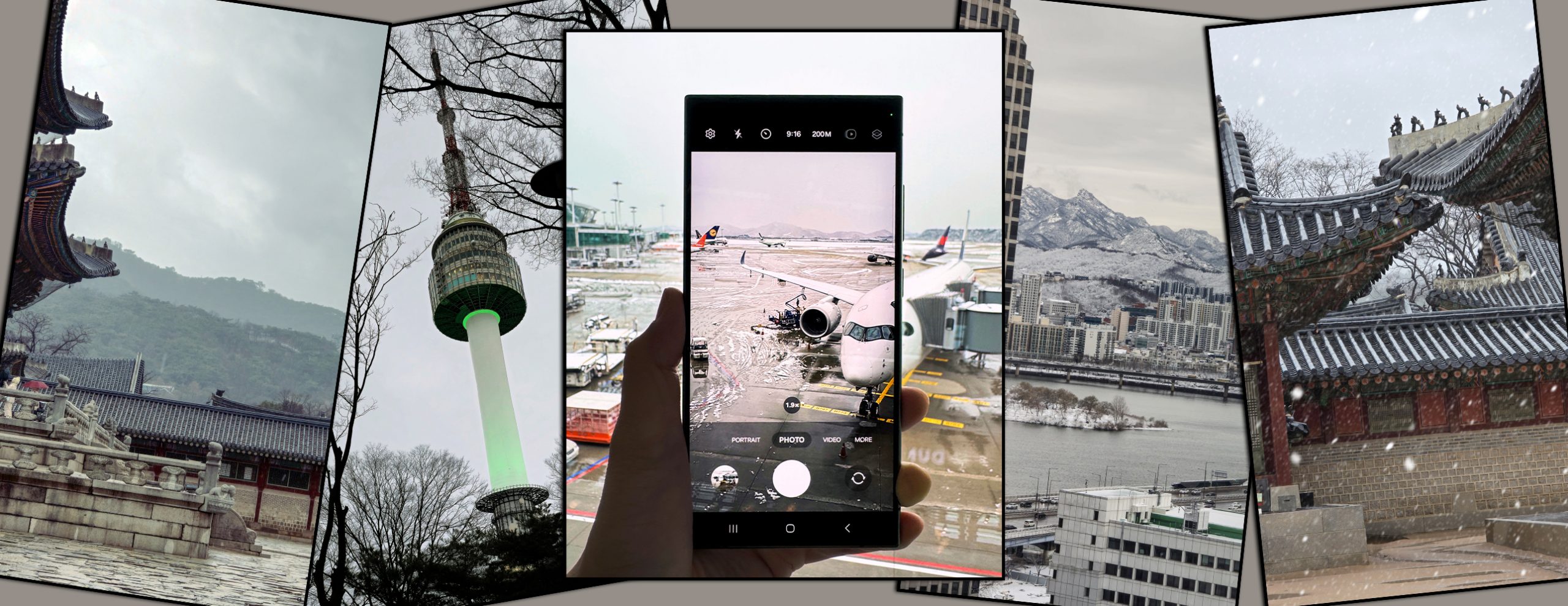
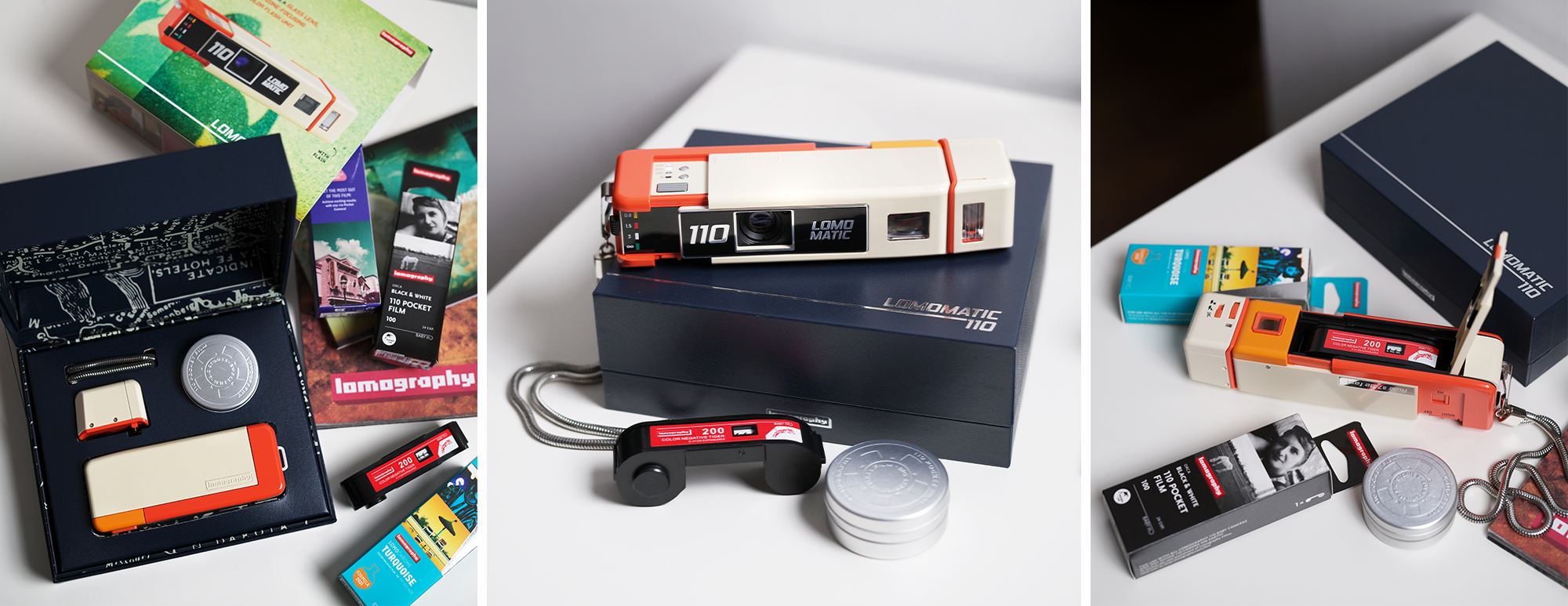







You must be logged in to post a comment.