With as many earphones as there are Japanese KitKat flavours, one would be hard-pressed to make an informed purchase. But hey, you’re in luck. Whether you’re a fashionista, gamer or an everyday user, we’ve rounded up a few pairs of earphones that might catch your fancy.
THE NEW APPLE AIRPODS
Got your hands on Apple’s 2nd generation AirPods? Though they may nearly identical to their predecessors, they are anything but. Expect quicker connection to devices and calls with the new proprietary chip. The 2019 model has the H1 chip, which replaces the W1 chip in the old model. This makes it possible to invoke Siri handsfree, unlike the previous AirPods where you had to tap it first.

According to Apple, users will get up to 50% more talk time (about an extra hour) thanks to the efficiency of the new chip. Battery life remains the same, which is 5 hours on a single charge and more than 24 hours of extra juice in the charging case.
And talking about the charging case, AirPod customers can choose between the standard charging case that charges with a lightning port, or a wireless one that Apple says is “as simple as placing your AirPods in the case and laying it on a Qi-compatible charging mat”. Don’t worry if you own the first generation of AirPods, they are compatible with all the charging cases.
Oh and if you’re curious about some other features or just wanna show off to your friends, Apple rounded up a list of tips and tricks you can try.
Use “Hey Siri”
Invoke Siri handsfree now! Simply say “Hey Siri” to make life that much easier.
Switch your AirPods from iPhone to Mac
If you already have the volume shortcut set up on your Mac menu bar; you can select your AirPods as an audio source from the volume icon for a quick shortcut to play music on your AirPods while listening to music on your Mac.
Find your AirPods when they get lost
If you already have Find my iPhone set up on an iPhone, iPad or iPod touch that you’re using with your AirPods, you can use Find my iPhone to see where your AirPods are on a map. If you lose an AirPods and they are near any of your Apple devices and connected to Bluetooth, you can play a sound from Find my iPhone to help you find them. Go to Find My iPhone > Actions > Play Sound.
Choose Your Double-Tap Settings
The new second generation AirPods offer a default option to double-tap on a single AirPod to play music or resume an audio stream, or double tap to skip ahead when you’re listening to something. You have the option to customize your double-tap settings for new AirPods when they are connected to your device and are out of the case in Bluetooth settings (Settings > Bluetooth > AirPods info). When you double-tap either AirPod, your desired settings can play/ pause, skip to the next track, or play the previous track.
Check the charge status
You can check the charge status of your AirPods and Charging Case with your iPhone, iPad, iPod touch, or Mac. On your iPhone, open your AirPod case lid with your AirPods inside and hold your case close to your device. Wait a few seconds to see the charge status of your AirPods and Charging Case. You can also check the charge status of your AirPods and Charging Case with the Batteries widget on your iOS device. The charge for your case appears only when at least one AirPod is in the case.
Rename your AirPods
If you have multiple AirPods set up, you can change the name of each AirPods by going to Settings > Bluetooth > My Devices > Name AirPods.
Use AirPods with Apple Watch
To get the most of your new AirPods while working out, try using them with your Apple Watch! Simply launch the Control Center on your Apple Watch > tap AirPlay > select your AirPods. You can make a call and listen to Apple Music and Apple Podcasts, directly from your wrist.
Hear who’s calling, without having to look for your iPhone
You can have AirPods announce who’s calling you by enabling the “Announce Calls” feature on iPhone. Go to Settings > Phone > Announce calls.
Apple AirPods are available for purchase online and at Official Apple stores from $239 onwards. For more information, please visit Apple’s Airpod’s store page here.
RAZER’S NEW & AFFORDABLE HAMMERHEAD DUO
Razer – the biggest name in gaming peripherals – recently announced their new Hammerhead Duo line.

In a world of thin laptops and pocket-sized smartphones, carrying around a bulky gaming headset can be very awkward. That’s where the Razer Hammerhead Duo comes in. The “Duo” comes from its dual driver technology which Razer touts as delivering a better and more precise audio experience.
Designed for mobile entertainment, the small form factor makes it easy and lightweight to carry around. The aluminium frame and braided cable should make it more durable than the average in-ear earphones. It also comes with three silicon tip sizes to ensure a secure and comfortable fit, an inline volume control and with a 3.5mm audio jack.

Check out the full list of specifications here.
Design-wise, you can expect the traditional colours of Razer. The earpiece is entirely black except for the iconic green Razer logo emblazoned on each earbud.
It’s worth a look if a simple, small and lightweight earpiece is what you’re looking for, but if you’re sceptical of in-ear designed earbuds, this isn’t going to change your mind anytime soon.
The Razer Hammerhead Duo comes in two versions: the standard, and another one designed specifically for the Nintendo Switch. Releasing on Razer.com on the 1st week of June and Worldwide in the 2nd quarter of the year. Both priced at $59.99 USD.
THE CHIO-EST EARBUDS EVER?
In the circle of truly wireless earbuds, there seem to be only two options: Apple and everything else. But if you truly want to stand out from the wireless earbud crowd that seem to only sport black and white finishes, then perhaps Master & Dynamic’s award-winning MW07 True Wireless Earphones is the one to go for. Its audio quality is not lacking either.
In conjunction with the Cherry Blossom Festival happening worldwide from late-March through mid-April, Master & Dynamic has released the MW07 in an exclusive Cherry Blossom print.

It’s not just chio, it’s premium. Constructed from handcrafted acetate that reminds me of 17th century luxury sunglasses, even its charging case is beautifully designed, looking like it came out of Tiffany & Co..

But the MW07 is not just beauty, it has brawn as well. Housed inside the earbuds are 10mm Beryllium drivers – a metal that is traditionally used in hi-fi products to deliver the best aural experience. Also, Master & Dynamic states that the MW07 comes with Bluetooth 4.2 connectivity, 3.5hours of battery life when fully charged, while its case holds an additional 10.5hours and can be quick charged to 50% in 15 mins via a USB-C cable.
Battery life is dismal but if price is a non-factor and you’re looking for a pair of truly wireless earbuds that’s both fashionable and functional, then you need only look at the MW07.
The MW07 True Wireless Earphones are available for $459. The Cherry Blossom print will be available at Takashimaya, Tangs, Robinson, Isetan and selected Challenger and Sprint-Cass stores. For more information, please click here.


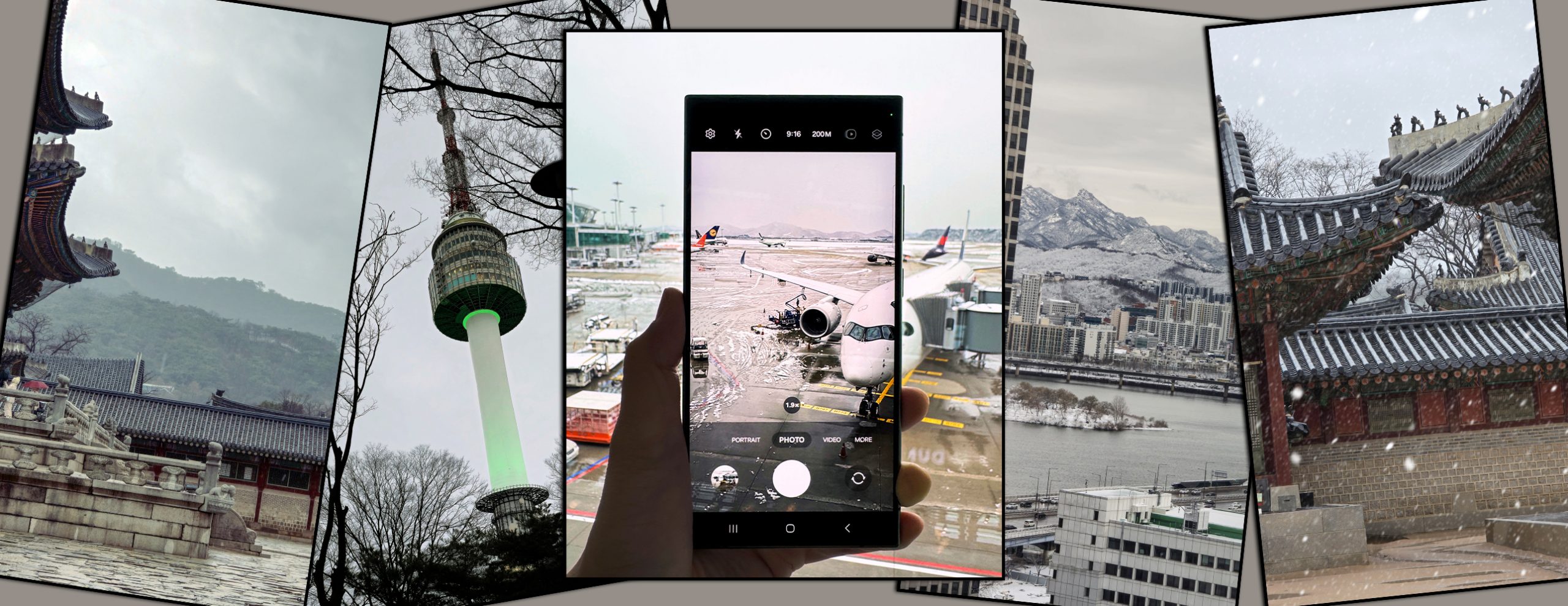
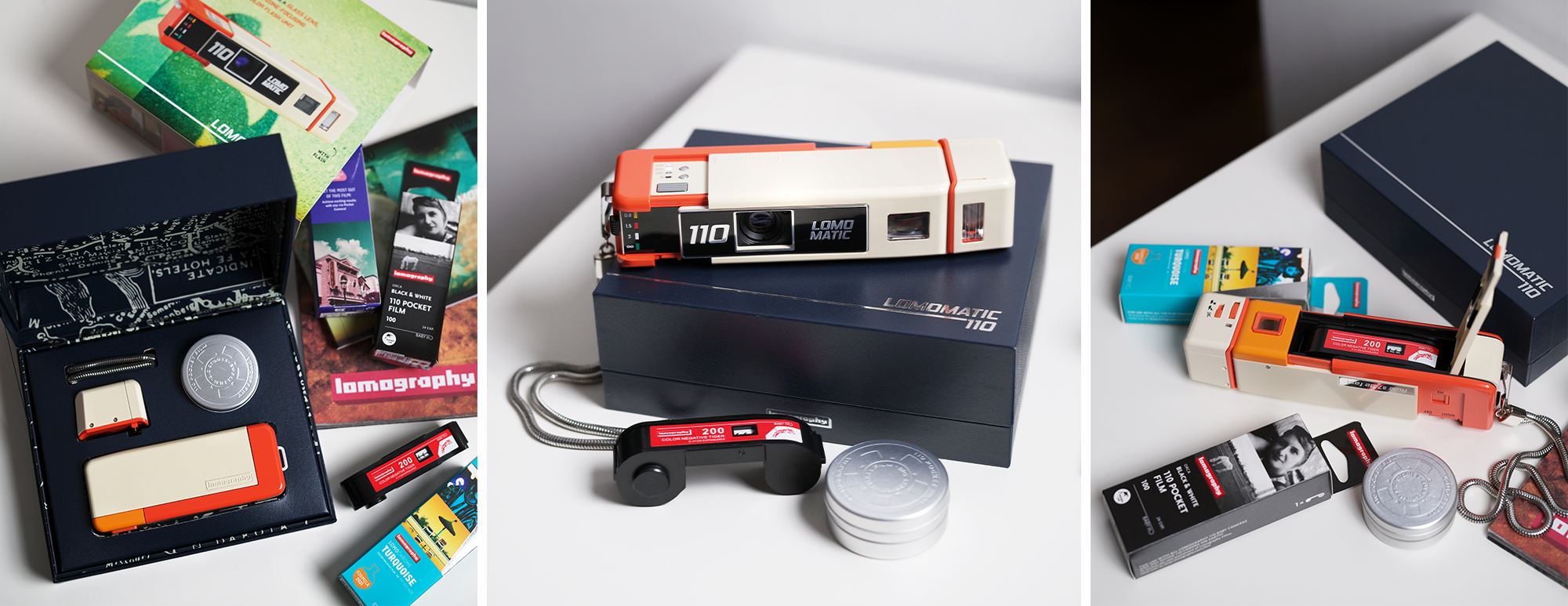







You must be logged in to post a comment.