Augmented Reality (AR) has been around for a while, but probably the most well-known use of it it was in Pokémon Go. Now, with AR tools made available to developers, we’re seeing more and more AR apps that just aren’t games, but useful tools in our everyday life. Here is our list of ten of the most useful AR apps you should have in your phone.
1. Google Lens

It’s sort of like the swiss army knife of useful AR tools. And probably what the Google Glasses should’ve been if it were still available today. Backed by Google’s massive computing prowess, it’s actually one of the most powerful AR tools that you can get now. Installed, you need only point your phone at anything that you need more information on. Identify landmarks, translate, copy live text or even identify music. I tried scanning someone’s shoes at a Google Pixel launch event and it instantly told me where I can get it, for how much and every other relevant info you need. Anything that your camera sees, will instantly be Googled right in front of your eyes. Extremely useful for any sort of scenario.
Available free on Android and iOS.
2. Google Maps

Though no word yet on a public release, having an AR map will make navigating your streets so much easier. Using your rear camera, the map figures out where you are and overlays directional information on the display. So you’re no longer just looking at a top-down view of a map figuring out which way to walk. Right from the get-go, you’ll be pointed in the right direction. Let’s hope this function comes to us sooner rather than later.
AR function of Google Maps to be announced.
3. Ikea Place

So you bought a nice dining table that looked amazing at the showroom only to find out it didn’t look as nice at home. It’s an all too familiar scenario. Enter Ikea Place. It’s Ikea’s very own AR app aimed at helping customers visualise what their furniture will look like in their house. And taking a page out of Google Lens’ book, there’s even a useful Visual Search function. Take any picture of any piece of furniture that you like and similar or identical Ikea products will show up on the app. Now we just need to be able to order Ikea food from the app too.
Available free on Android and iOS.
4. Ink Hunter

If you ever wanted a tattoo but wished you knew how it looked like first, now you can. Using the power of AR, Ink Hunter lets you live with #NoRagrets. Choose designs from their huge library of tattoos (there are in-app purchases) or upload your own and project it onto your skin. You can even move your arm or phone to view the design from another angle. This is the closest to getting a tattoo in real life — without actually going under the needle!
Available free on Android and iOS.
5. HomeCourt

As a basketball fan, this is one of the coolest and most useful implementations of AR I’ve ever seen. We’ve all seen how professional basketballers train with high-tech sensors and whatnot. As an amateur, it’s hard to get access to all this equipment without going for those expensive training camps. So HomeCourt is really the next best thing. It tracks, analyses, reviews every single shot you take and lets you know which area of the game you need to improve on. Now there’s no excuse to be the next Kobe Bryant.
Available free on iOS.
6. SketchAR

Much like how HomeCourt helps improve your basketball skills, SketchAR helps you draw better. Think of it as a high-tech tracing paper. After choosing a sketch from its library, it’ll overlay the image of the sketch over your paper for you to trace over. As you guessed, you’ll have to draw by looking at your phone’s display, instead of your own hand. Tricky? Yes. Not to mention, you’ve to suspend the phone over your drawing and in place at the same time somehow. SketchAR is an amazing concept and will work even better if the setup was made easier. Still worth a try!
Available free on Android and iOS.
7. YouCam Makeup

You’ve probably seen your fair share of AR beauty face filters like those on SnapChat or Instagram. But YouCam MakeUp is far more practical. It’s probably the Ikea Place of beauty products. Collaborations with brands like Maybelline, Urban Decay and L’Oreal, lets you “try” their products before purchasing it. It’s everything from blush to faux lashes and if you like what you see, then buy what you see!
Available free on Android and iOS.
8. Vuforia Chalk

This one’s for all the frustrated children trying to troubleshoot tech problems for their parents over the phone. We’ve all been there, haven’t we? Frustrated and annoyed. Vuforia Chalk to the rescue. Chalk is a video conferencing app but instead of looking face-to-face with each other, one of you is supposed to use their device’s camera to look at a problem they’re facing. Say your mum needs help turning on Netflix to chill with your dad. Chalk helps by allowing you to draw over what the other person’s camera sees. These drawings “stick” to the object the camera is looking at no matter how far you pull back or zoom in. So you ask mum to pick up the remote, then you circle the Netflix button. Voila. End conference call, ’cause why would you want to see your parents Netflix and Chillin’?
Available free on iOS.
9. AR MeasureKit

If you’re an interior designer, architect or in the midst of a home renovation, you’ll definitely be measuring a lot. So instead of carrying all your tools, why not have it in a nifty app? The free version comes with the default ruler but a $6.98 in-app purchase unlocks everything else. You’ll have tools to measure trajectories, person’s height, angles or if a surface is level. Somewhat pricey, but it works in a pinch if you don’t have a ruler lying around. A good Android alternative would be Measure (free).
Available free with in-app purchases on iOS.
10. WallaMe

Perhaps the more fun app out of the list, WallaMe turns the world around you into a blank canvas to vandalise make art on and share it with the world. Just point your camera at any empty space or wall and write/draw your message and share. To any random passerby, there’s nothing. But to someone with the app and standing where you did, they’ll be able to see your creation. Of course, there’ll be users who abuse this function, but there are useful applications for it. Maybe create organisational labels in storage areas or even a fun virtual treasure hunt for the family? Possibilities are endless.


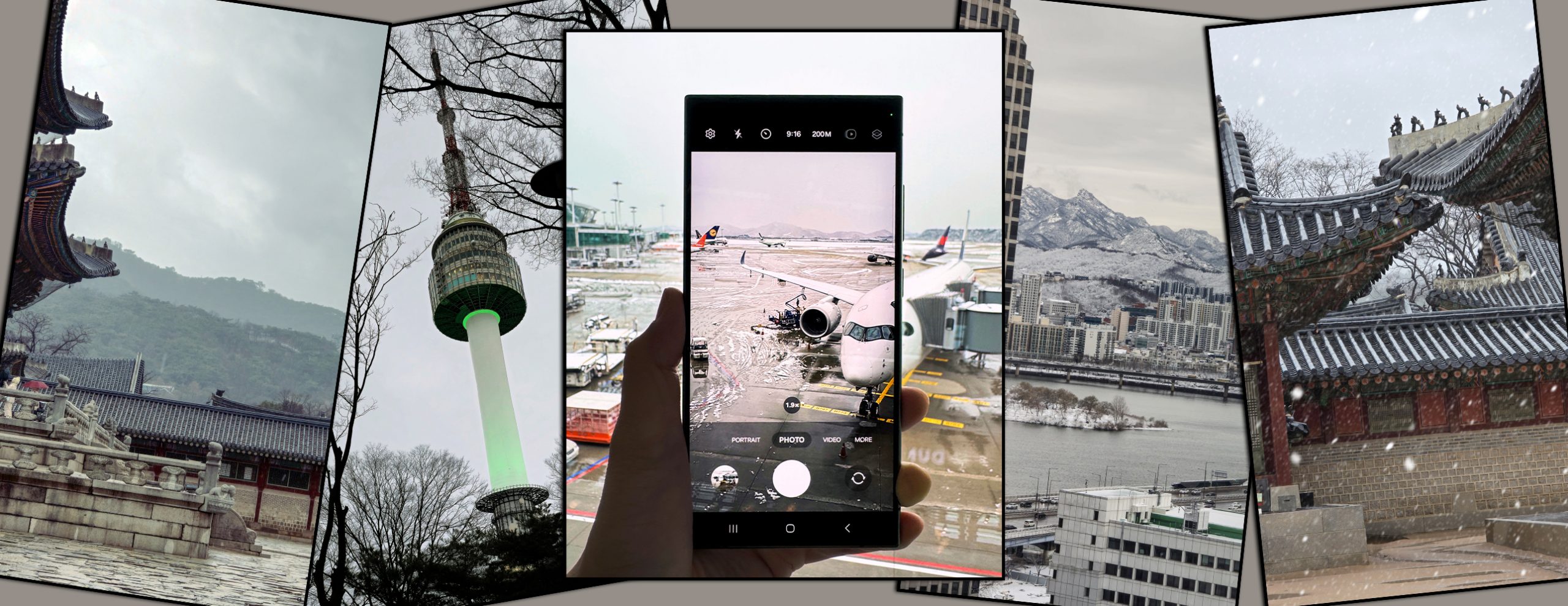
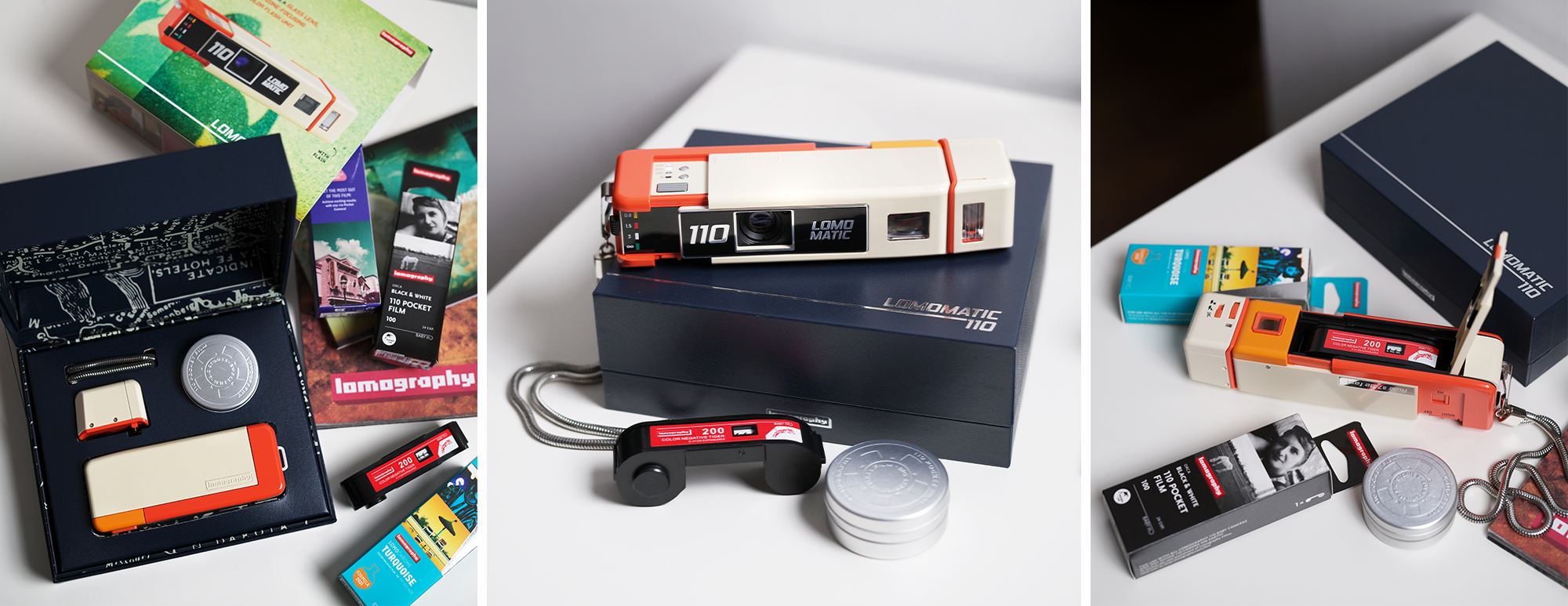







You must be logged in to post a comment.