Can you completely remove yourself from the Internet? Probably not. Since it came about, we’ve been posting all sorts of personal things on it. There’s a good chance you can even find out where someone studied, lived and worked just by googling their names. And that’s probably what future employers are doing. Did you know that 70% of employers screen potential hires on social media before hiring?
If that worries you, maybe it’s time to start maintaining a lower online profile. Or if you’re looking to truly become incognito, then read on… A word of warning though, removing your online presence works as a double-edged sword. Having no online presence can be just as bad as having one for some employers.
1. Lockdown your social media and web service accounts
Besides the main social media sites such as Facebook, Youtube, Instagram, Twitter, etc, do you have accounts on other sites like Lazada, Carousell, Tumblr? To delete accounts on the other sites, navigate to your account settings and there should be an option to delete, remove or deactivate it. It could also be under security or privacy options or something similar. For your social media accounts, follow these steps.
1. Click on profile picture
2. Go to “Settings and privacy”
3. Under “Account” scroll to the bottom
4. Hit “Deactivate your account”
Click here for the official account deactivation/deletion guide from Twitter.
1. Click on the arrow (top right) or the three lines (on mobile) to get to your settings
2. Click “Settings”, then “Your Facebook Information” on the left panel
3. Click on “Deactivation and Deletion”
4. Select “Delete Account” and click to “Continue to Account Deletion”
5. Input your password, continue and “Delete Account”
Click here for the official account deactivation/deletion guide from Facebook.
Note: You can only delete your Instagram account from the web and not from the mobile app.
1. Login to your Instagram account on the web
2. Click on this link
3. Select the option most relevant to you on the drop-down menu next to “Why are you deleting your account”
4. Enter your password when prompted
5. Select “Permanently delete my account”
Click here for the official account deactivation/deletion guide from Instagram.
If you’re having trouble with deleting other web services account, you can always Google “how to delete” followed by the name of the service. There should be some instructions on how to delete it. If you somehow have no way of deleting it, the next best alternative is to change your personal info to something random or fake.
2. Google yourself
This step is necessary to locate the remnants of your internet activity. If you have forgotten accounts on some sites or services, it should show up now. Once you find it, log in and delete the account with whatever personal data it holds.
3. Unsubscribe
If you open your email inbox, there’s a good chance it’s peppered with email advertisements and direct mailers trying to sell you stuff aka spam or junk mail. While they are annoying, the good news is that they should come with an “unsubscribe” link somewhere at the bottom. I know I know, it’s going to be a pain unsubscribing to all of them, but hang in there!
If you’ve done all three steps, there will still probably be residual personal data out there but at least you’ve made it difficult for anyone to find you. Still worried about that? Sometimes some sites make it difficult to delete your account but services like background.checks.org/justdeleteme help provide direct links to account deletion pages.

Others like DeleteMe (paid) and Deseat.me (free) help do all the account deletion hard work for you.
But what if you really can’t delete an account or remove a comment you left aeons ago? The next best alternative is to log in and change your personal details. Now it’ll just look like someone random made those comments.
But what if you want to go even deeper?
So you’ve got on your tinfoil hat and you really want to make it near impossible to be found online, then these are the final steps you need to commit yourself to. A word of caution though, there may no way back if you go through with this.
4. Delete your e-mail(s)
If you’re willing to give up access to important services, then deleting your email is one of the final steps you can take. But if you do still need to use the web, then you need to become someone else. Choose a cryptic email that no one can ever trace back to you.
5. Browse privately

If you need to browse the Internet, then download Tor Browser. It’s used by the U.S. Navy and reporters who want to keep their correspondences with their sources confidential and private. While explaining how it functions can be very complicated, it essentially masks your online activity; preventing sites from tracking you and finding out your geolocation.
6. Use a virtual machine to browse privately online
Like Inception, this is similar to a dream within a dream. Using a virtual machine (VM) is like using another computer, via your computer. It behaves as a separate computer system and can even run a different operating system.
There are tons of VM apps out there and if you want to know how to install one, you can check out this guide. Essentially, the VM will act as a buffer between your already low-profile online life and your computer. So even if anybody tries to hack or trace you, they’d only get to the virtual machine and have no access to whatever stored on your computer. Once you’re done browsing, you can just delete the VM.
It may take a while, but if you followed all these steps, you would’ve definitely erased a large chunk of your digital footprint. But remember, you can never completely remove everything online. Videos of oneself, especially if it’s erotic in nature (leaked sex videos), are near impossible to remove. Only because people download and reupload it no matter how many times they are removed by authorities.
So even with all these steps, there’s no guarantee of a 100% erasure of all your personal data. You’ll just have to accept that, but at least you’ve made it that much more difficult for anyone to find you online.


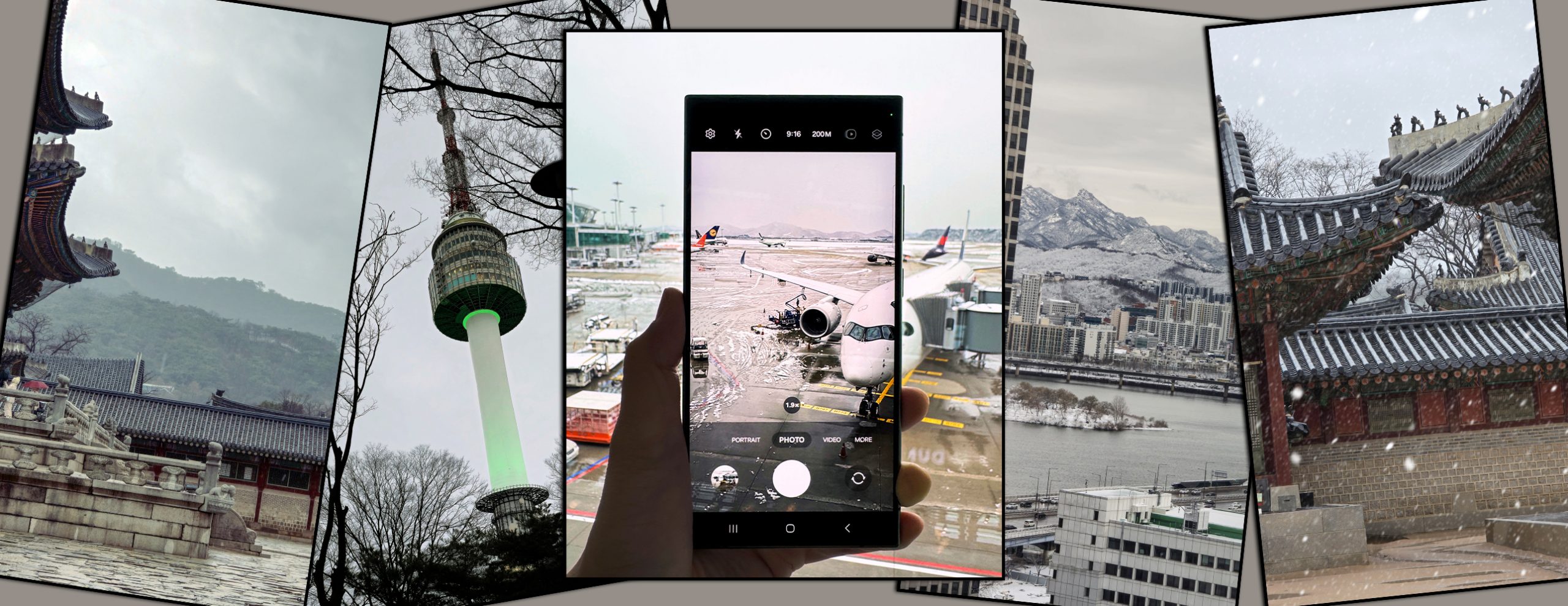
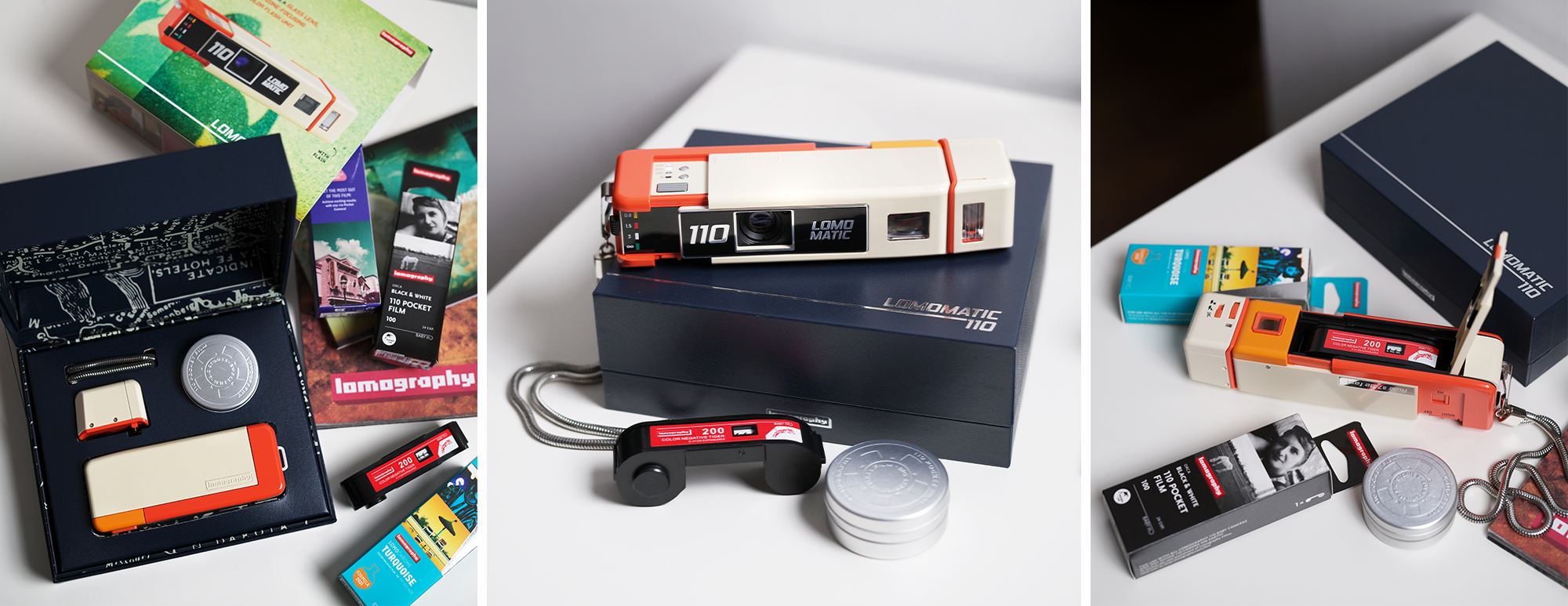







You must be logged in to post a comment.