With WhatsApp being the main mobile application most of us use to communicate, it is important to ensure that our privacy and security remains the utmost priority while utilising the platform. To help us do that, WhatsApp has been updating their app with security features that offer more than one way of making your messaging experience a safe and secure one.
Here are 5 security features that you can put in place right now within the app on your phone.
1. TWO-STEP VERIFICATION

Although optional, two-step verification can add an extra layer of security to your account to ensure no one gains access with just your phone number. Enabling this feature means that any attempt to verify your phone number on WhatsApp will now be accompanied with a six-digit PIN that you have created.
While it may sound tedious as WhatsApp does prompt you for the code from time-to-time to upkeep security measures, it is a good way to keep messages safe since no one but you will have the six-digit code.
2. END-TO-END ENCRYPTION

A lot of personal messages are shared within WhatsApp so it is nice to know that all of our messages on the platform are end-to-end encrypted. This basically means that all your messages, photos, videos, voice messages, documents, and calls are secured in the app away from anyone who isn’t you.
The good thing about this feature is that it happens automatically and there’s no need to have it set up each time you start a conversation with someone new. The end-to-end encryption only allows you and your recipient to read the messages so nobody else, not even WhatsApp, will have access to your conversations.
3. PRIVACY SETTING CONTROLS

When you start using WhatsApp, it is by default that any other WhatsApp user will be able to see your read receipts, last seen, about and profile photo. However, you can now change that with the privacy setting controls which allows you to either have your information hidden completely, or be visible to only your contacts.
4. BLOCKING UNWANTED USERS

We’ve all had our fair share of people we don’t know adding us to their group chats or even starting a one-on-one conversation with us. Now, it is possible to block the user to prevent them from being able to reach you again on WhatsApp. Doing this will also ensure that your last seen, status updates and any other changes made to your profile photo are kept hidden from the contacts you’ve blocked.
Here’s how you can block unwanted users in the app:
👉 Head to Settings
👉 Tap on Account and then Privacy
👉 When you get to the Privacy page, tap on Blocked Contacts and ‘Add New’
5. DELETE AND REPORT SPAM

Similar to regular text messages, it is possible for other WhatsApp users, who you may not know, contact you as long as they have your phone number. When identifying spam messages, always be on the lookout for suspicious links or promotions.
If a suspicious message comes from a stranger outside of your contact list, do not click on any of the links provided and immediately report the chat. Once a report is made, WhatsApp will be able to process the report and take action against the potential spammer or scammer.
In the event that you receive suspicious messages from someone you know, the rule of thumb is to not click on any of the links or provide any personal information. Instead, inform your contact that they are sending messages with spam and direct them to consult the WhatsApp safety page.
For more information, click here.

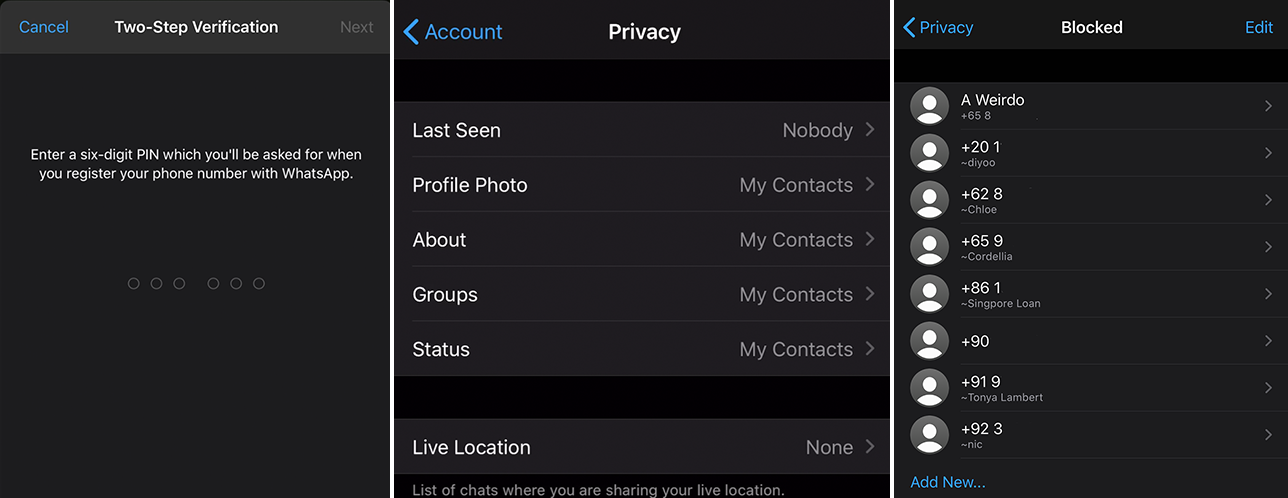
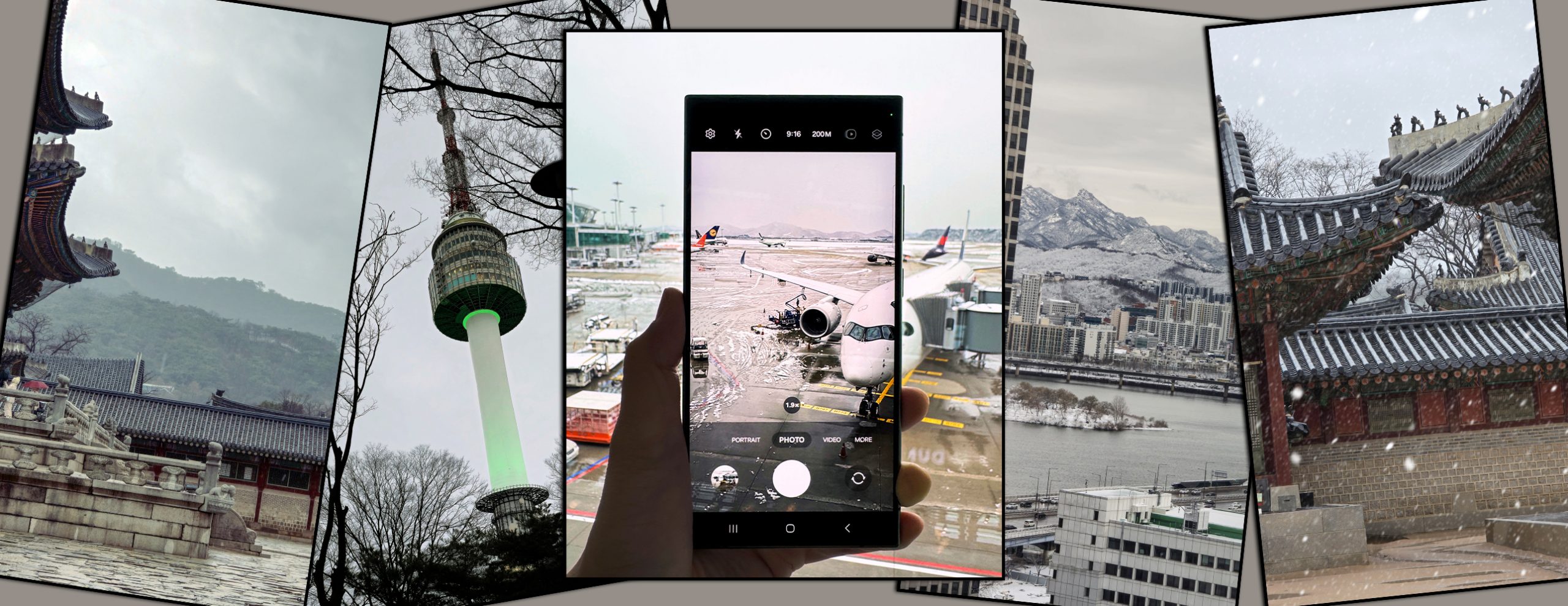
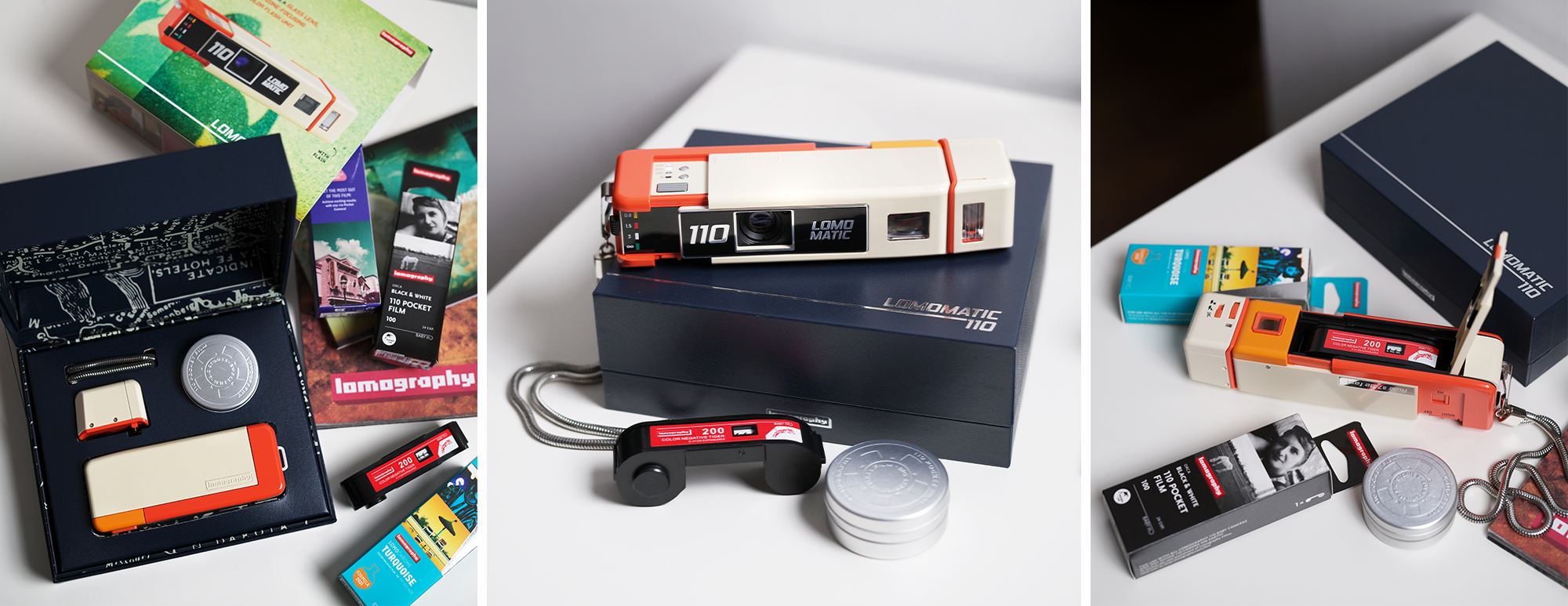







You must be logged in to post a comment.