When rumours started swirling around Samsung launching an exclusive BTS edition of their S20+ and their Galaxy Buds+, I was as ecstatic as every BTS fan around the world at the prospect of owning a tech device that was BTS-branded. Although it would have been hard for me to betray my allegiance to the iPhone that I currently own, it wasn’t difficult to sway me when it came to my earbuds.
.

Even though I already own a pair of truly wireless earbuds from Jabra, I decided to give the BTS Edition of the Samsung Galaxy Buds+ a try to see if it has what it takes to replace the one I’m currently using. While I may have been bought over by the design of the Galaxy Buds+, sound quality is still of utmost importance to me. So, here’s my honest, unbiased review of the Samsung Galaxy Buds+ BTS Edition.
WHAT’S IN THE BOX

💜 Samsung Galaxy Buds+ Charging Case and Earbuds
💜 Smart Cover
💜 BTS Photocards
💜 USB-C Cable
Here’s a closer look at the photo cards that come with the device.
.

DESIGN

What I love most about the design of the Samsung Galaxy Buds+ is the attention to details. Although most would see this as a perfect marketing ploy to target the BTS ARMY (fans of BTS), I’d like to think of it as Samsung paying attention to the aesthetics that best represent the group.
The primary colour of the charging case is purple — a colour that holds much significance for both the group and the fans after BTS member V or Kim Taehyung coined the affectionate term “I purple you”. Although saying something associated with the band is good enough to get fans to buy the product, I appreciated the step Samsung took to make it meaningful.
.

The case itself is shaped like a pill with round edges and is light enough to fit in your pocket. As a special bonus, the Galaxy Buds+ also comes with a purple hard plastic Smart Cover for the charging case which helps to keep your device safe from scratches.
.

As part of the Samsung Galaxy Buds+ family, the special BTS edition comes in a similar design with the pearlescent housings and adjustable silicone ear tips. The only difference is that instead of one colour tone, the earbuds come in two colour tones — black and purple with a BTS symbol on the left and a heart symbol on the right. The purple portion of the earbuds is where you’ll find the touch button that controls the earbuds to lower the volume or turn on the ambient sound feature.
SOUND QUALITY
As someone who is very picky about the bass quality in my audio devices, I was pretty pleased with the sound quality I got from the Galaxy Buds+. Much like my Jabra earbuds where I had to use an app to get my preferred audio quality, I had to use the equaliser in the Samsung Galaxy Buds+ app to select my desired audio mode.
.

While I could use the default mode with my Jabra, I wasn’t able to do that with the Galaxy Buds+ as the audio sounded flat. I eventually went with the Dynamic audio mode which boosted the bass quality of the songs I was listening to without compromising the vocals. I was initially worried that I would have to re-tune the earbuds each time I used them, but the Galaxy Buds+ is able to remember the mode you’ve chosen so you can listen hassle-free.
I don’t usually answer my calls with my earbuds in, but the Galaxy Buds+ made it pretty comfortable to do so. The sound quality was not only clear but there was an enclosed feel to it that blocked out noise interference from outside. I was initially worried that this might mean I would sound muffled to my sister on the other line but she said I sounded “like I was next to her” and not in a crowded MRT station.
.

Even though the Galaxy Buds+ doesn’t offer any sort of active noise cancellation, I found that they were able to provide passive noise cancellation with their in-ear design. I tried this once when I was dining out with my family in a very noisy restaurant. Not wanting to hear a very drunk man laugh like he owned the restaurant, I stuck the earbuds into my ears without any music on. The snug fit of the earbuds effectively muffled the noise around me, and when I started to play a track, the outside world managed to become more or less muted.
BATTERY LIFE AND CONNECTIVITY
Compared to my Jabra earbuds, the Galaxy Buds+ have a 3.5-hour advantage since the earbuds themselves are able to contain 11 hours of charge while the Jabra only holds 7.5 hours. Although that may seem like a lot, the Samsung Galaxy Buds+ charging case is only able to provide an additional 11 hours, bringing the total battery life to 22 hours — which doesn’t seem quite as impressive when compared with the Jabra that has up to 28 hours of total battery life.
This obviously isn’t much of a dealbreaker for me since I only use my earbuds when I am commuting or out shopping for essentials alone. However, if you are a pretty heavy user, you might be expecting to charge your earbuds every few nights.
.

The Galaxy Buds+ uses Bluetooth 5.0 to connect and it provides a stable wireless connection when it is paired with your device. Before the set-up, I was worried about the compatibility of the earbuds with my Apple iPhone since the Galaxy Buds+ works best with Android phones. Thankfully, the earbuds were quick to pair via the plain ol’ Bluetooth on my iPhone and worked even better with the Samsung Galaxy Buds+ app that I downloaded from the Apple App Store.
VERDICT: ALL-ROUND GOOD PAIR OF EARBUDS
Whether you’re a BTS fan or not, the Samsung Galaxy Buds+ (BTS Edition) is an all-round good pair of earbuds that is worth investing in. While it may not be the best in the market, it is good enough for daily use with its rich sound quality and stylish design. The best part about it is that the Samsung Galaxy Buds+ has proven to be not just an Android-only pair of earbuds, so iOS users can consider a more affordable option to the Apple AirPods.
Ultimately, the Samsung Galaxy Buds+ (BTS Edition) is created for BTS fans at a rather affordable price of $298, which is just $30 more expensive than a pair of normal Samsung Galaxy Buds+. So, if you’re a huge BTS fan (like me) and in the market for a pair of wireless earbuds, this is definitely something you’ll want to own, especially when you get to pull all seven members’ photo cards!
The Samsung Galaxy Buds+ (BTS Edition) retails at $298 and is available for pre-order here from the Samsung Online Store.


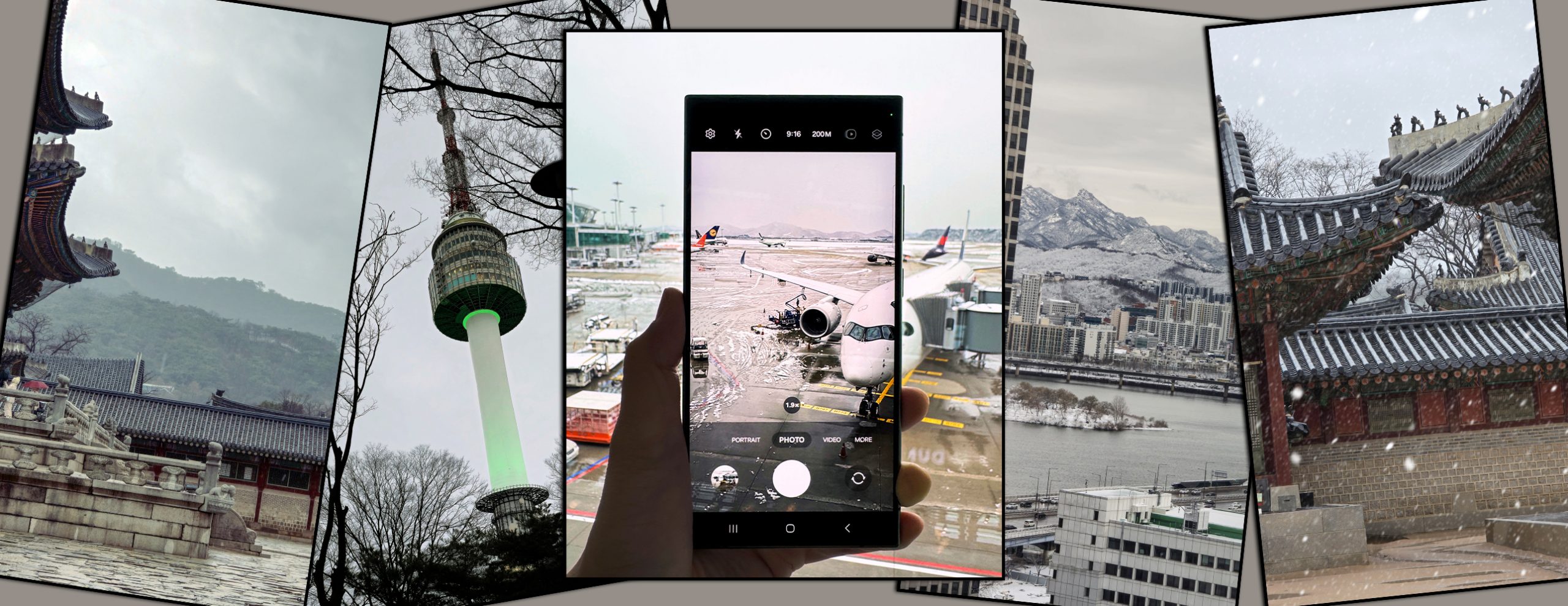
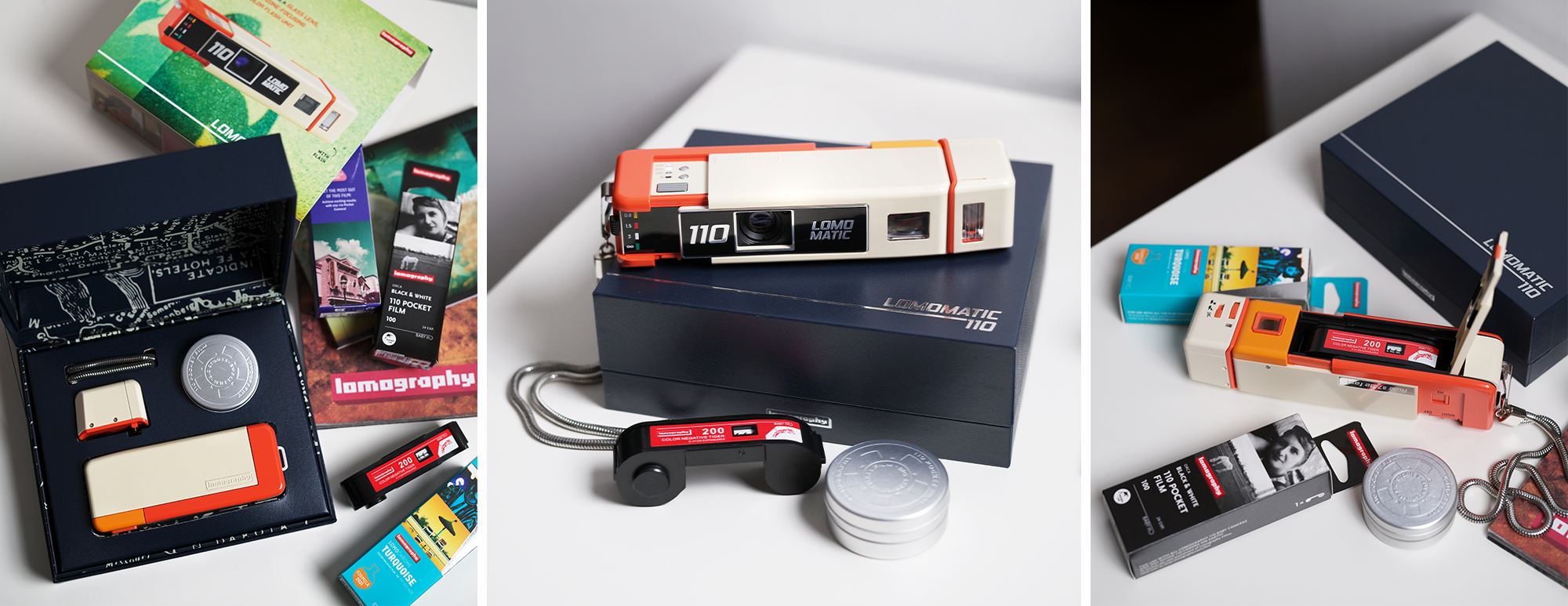







You must be logged in to post a comment.