With work from home in full swing, many of us are still finding comfort and safety by staying home, lest we increase the chances of community transmission of the coronavirus, which basically means this: more screen time. In fact, this applies to everyone — from adults who are now working from home, to children who find themselves in front of the screens for both leisure and school.

Now with everyone shifting their presence online, there are, however, growing concerns on digital eye strains for those who are still working remotely from home.
What Causes Digital Eye Strain?

As we gradually acclimatise to the new normal, we have a device (or even a few devices) set up at home to allow us to complete our work as though we’re in the office. However, many tend to overlook that their workspace meets the same requirements they would have in their office — such as the placement of their laptops and the support of their chairs for those who work for long hours.
According to The Vision Council, this eventually leads us to experience discomfort, and often eye strain, from staring at our laptops for the whole day, or even vision complications such as myopia, macular degeneration and cataracts in the longer run.
What Are The Signs Of Digital Eye Strain?

Most of the time, digital eye strain usually causes some form of discomfort or pain including headaches that you may experience throughout the day while working from home on your devices.
HEADACHES
According to Primary Care Optometry News, these headaches usually vary and may hurt at the front of your head — commonly caused by vision-related problems. Contrast this to headaches that occur at the back of your head, usually caused by your posture, and the ones around your temples, caused by tension.
BLURRED VISION AND DRY EYES
Other physical discomforts caused by digital eye strain include blurred vision and dry eyes caused by the lack of blinking — increasing the chances of sore and red eyes.
NECK AND SHOULDER PAINS
There may also be discomfort around your neck and shoulder area that may be caused by poor posture when working from home.
Unlike your office, you may find yourself changing your workstations from your dining room to your couch and even to your bed — but your spine could come under greater strain.
What Can You Do To Protect Your Eyes?

To avoid vision complications, it’s important to abide by the 20-20-20 rule. Yes, there is a rule and it’s pretty simple. Whenever you’re using your device, be sure to take a visual break for every 20 minutes of work by looking at an object (that’s not your phone) that’s at least 20 feet away, for at least 20 seconds. By doing so, you’re helping to rest your eyes and reduce eye strain. In fact, it would be better if you stand up and look away from your screen to help with posture and back problems as well!

It’s also imperative for you to go for regular comprehensive eye checks with your optometrist or for example, any authorised ACUVUE® Eye Care Professional. These visits should be done at least every once a year to help with early detection and intervention of common eye conditions.
For those interested to get their eyes checked, ACUVUE® is also offering eye health checks from now until 31st July, where you can make an appointment to learn more about taking charge of your eye health and protecting your eyes against digital eye strain.



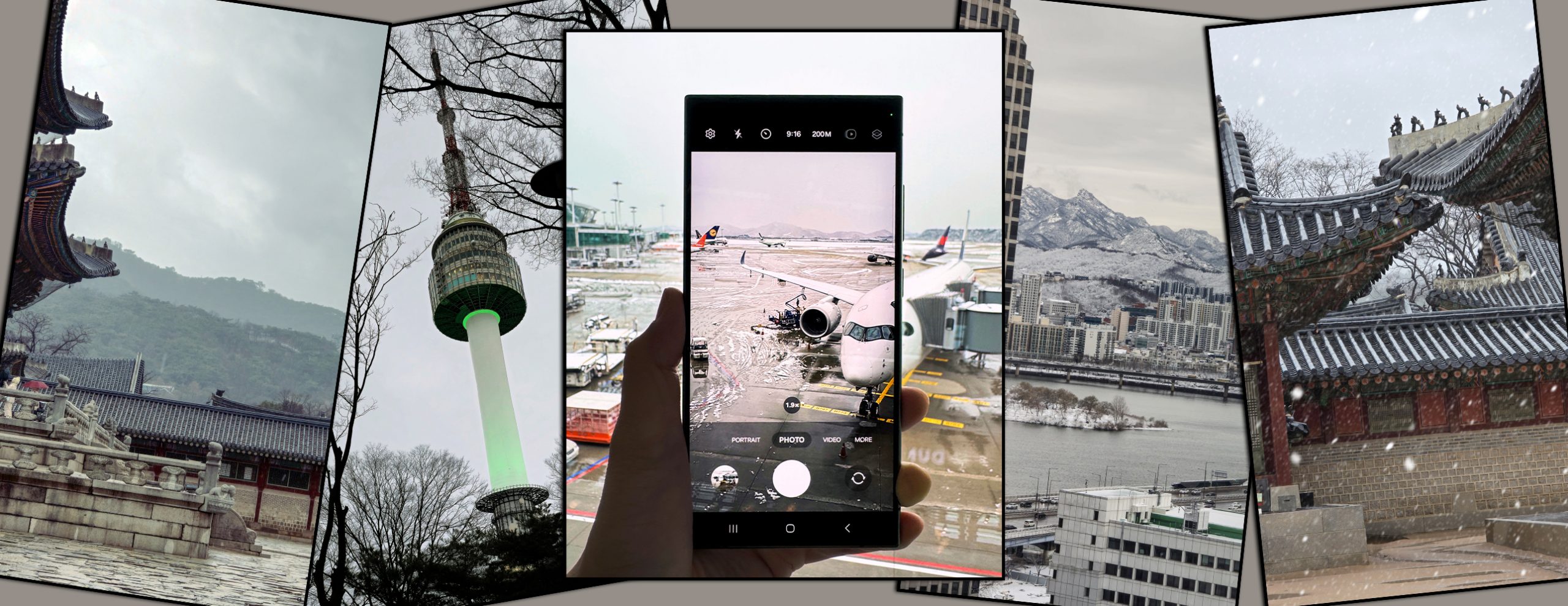

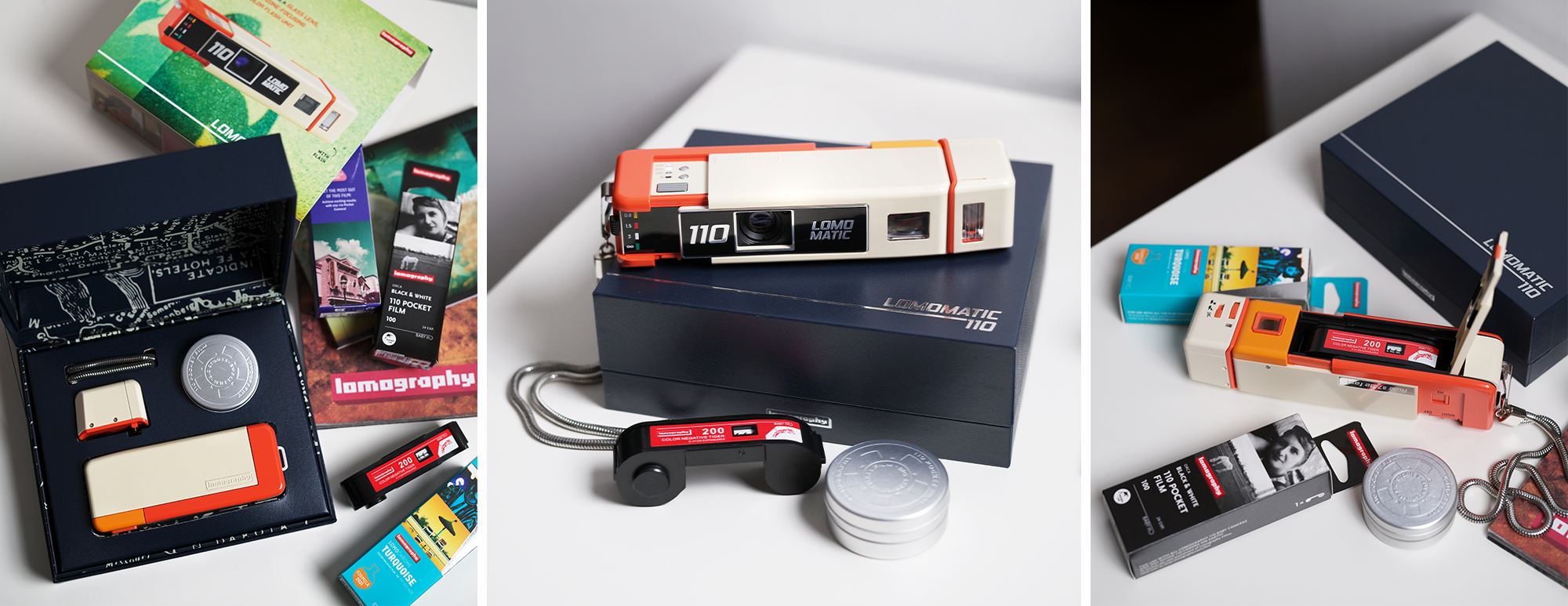





You must be logged in to post a comment.