Apple’s latest OS update for the Apple Watch has just been released today, in the form of watchOS 8, the newest version of their operating system that’s compatible with Apple Watch Series 3 and later. With even more knowledge on how customers like to use their tech accessory, the brand has made some essential tweaks that will help users “stay healthy, active and connected”.
Some of the key highlights include greater access to digital keys with the Wallet app, new Tai Chi and Pilates workout types, a revamped Breathe app with more focus on mindfulness, as well as a new Portraits watch face that lets you feature your favourite photos, now in portrait mode, right on the watch itself.
Here’s a quick look at the new features:
Wallet

Most of us already love how the Apple Watch is seamlessly integrated with Apple Pay and Wallet, which is incredibly useful for contactless payments without the need to unlock our iPhones. Now, the Ultra Wideband support is extended to digital car keys on the Apple Watch Series 6, so you can unlock your car from a distance. You may also add keys to your home, office, and hotel, which can be unlocked via a simple tap of the watch.
Home App

A refreshed Home app offers more convenient access to smart devices in your home, including lights, thermostats, doorbells, the HomePod, or other personal devices. You’re now able to control accessories by room, while a HomeKit-enabled camera allows you to view who is at the door directly on your wrist. You may also broadcast messages throughout the home via HomePod and other similar devices using the Intercom function.
New Workout Types

If you’re familiar with “closing your rings” while using the Apple Watch to track your workouts, know that the watchOS 8 sees two new popular workout types — Tai Chi and Pilates. These are supported by powerful, validated custom-built heart rate and motion algorithms for accurate metrics.
A new Breathe app — now called ‘Mindfulness’

The revamped Breathe app isn’t just getting a new name; there’s also a new focus on mindfulness and finding small respites within the day to reflect, reset, and recalibrate one’s thoughts. watchOS 8 introduces a new session type, Reflect, which “offers a mindful intention to focus on”, which can be done anywhere, and at any time of the day, and is accompanied by stunning animations as well. Examples of prompts include “Recall a time recently when you felt a sense of calm. Bring that feeling into this moment”, or “Reflect on one thing you’re grateful for and think about why you appreciate it so much”, which aim at cultivating a positive outlook.
Sleeping Respiratory Rate

The new Apple Watch OS is also more helpful when monitoring your sleep cycle, and tracks metrics such as time asleep, heart rate, blood oxygen, and even your sleeping respiratory rate, for even more insight into your well-being. That feature measures the number of breaths per minute using the built-in accelerometer, which can then be viewed on the Health app on the iPhone.
Portraits Watch Face and Photos

We all like to be greeted with our favourite photos right on our Apple Watch, and the brand acknowledges this trend by updating the Photos face to a new Portraits watch face that gives a whole new dimension to your pictures. The intelligent algorithm automatically recognises faces in photos and crops in to highlight the subject, for a beautiful bokeh effect that brings even more realism to your display. The Photos app is also redesigned so that Memories and Featured Photos now sync to your Apple Watch, while photos can be shared through Messages and Mail.
Messages and Contacts

Apple has made it even easier to communicate with the Apple Watch, where you’re now able to combine the use of Scribble, dictation, and emoji while crafting the same message — especially useful when you’re on the go. For dictated messages, you’ll also have the option to edit the presented text. GIFs are also introduced to the messaging function.
watchOS 8 also brings the Contacts app to Apple Watch, so you can browse, add, and edit contacts, and share contacts directly from the app.
Focus

Perhaps most useful given WFH scenarios, the watchOS 8 now supports Focus, which is already available in iOS 15 to help reduce distraction from our devices. Apple Watch now aligns with any Focus set on our phone’s iOS, in order to filter notifications from people and apps. The Focus feature will also prompt you during appropriate moments, for example, right before you start on a workout.
Additional watchOS 8 Updates
Here are the other features available —
-
- Multiple timers come to Apple Watch and can be given a specific label using Siri (such as “Laundry Timer” or “Cooking Timer”).
- In watchOS 8, more Apple Watch apps support the Always-On display, including Maps, Mindfulness, Now Playing, Phone, Podcasts, Stopwatch, Timers, Voice Memos, and others.
- AssistiveTouch enables one-arm usage of Apple Watch by sensing simple hand gestures to interact without touching the display.
- A new Find Items app on Apple Watch helps users locate tagged items using the Find My network, and a new Find Devices app helps users locate lost Apple devices that are signed in with the same Apple ID.
- The redesigned Music app enables users to share songs, albums, and playlists through Messages and Mail, and enjoy music and radio all in one place.
- The Weather app now supports Severe Weather notifications, displaying government alerts about certain severe weather events. The app also delivers Next Hour precipitation alerts and offers updated complications.
- Family Setup introduces the ability to add transit cards from Hong Kong, Japan, and select China mainland and US cities, and Calendar and Mail now include the option to add a Google account.
The apple watchOS8 is now available for Apple Watch Series 3 and later.


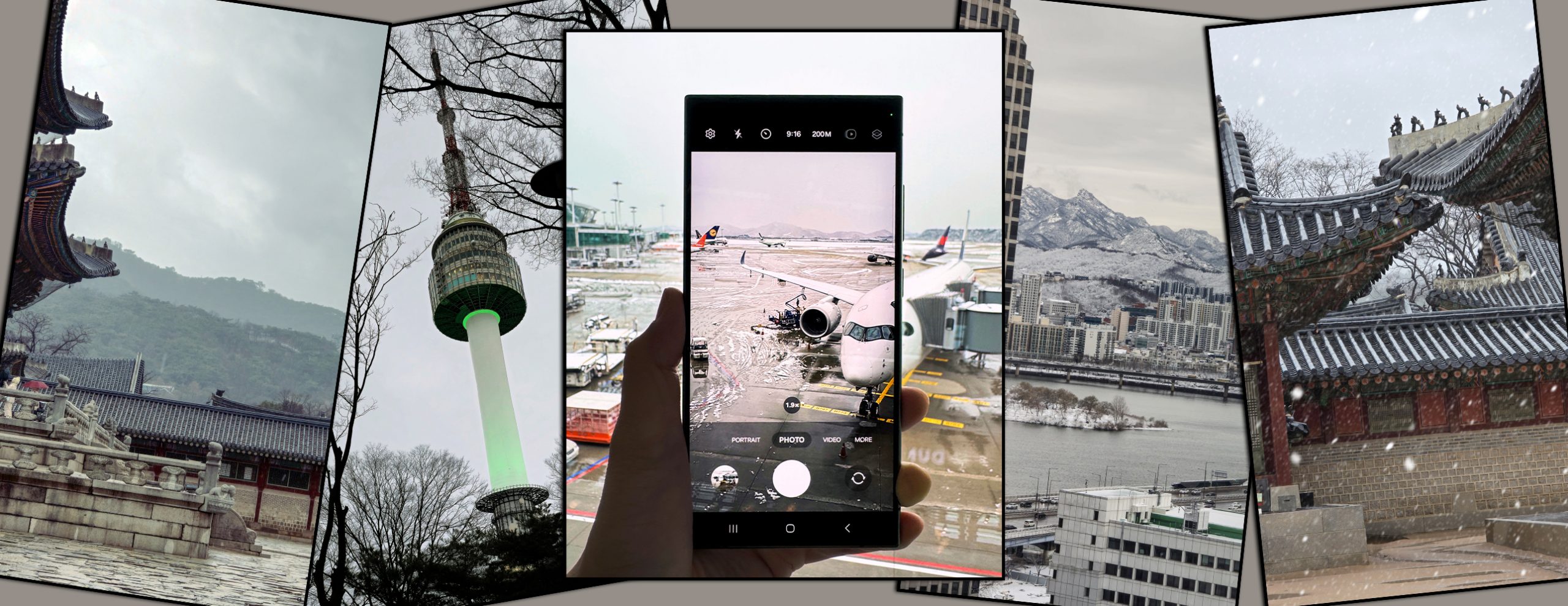
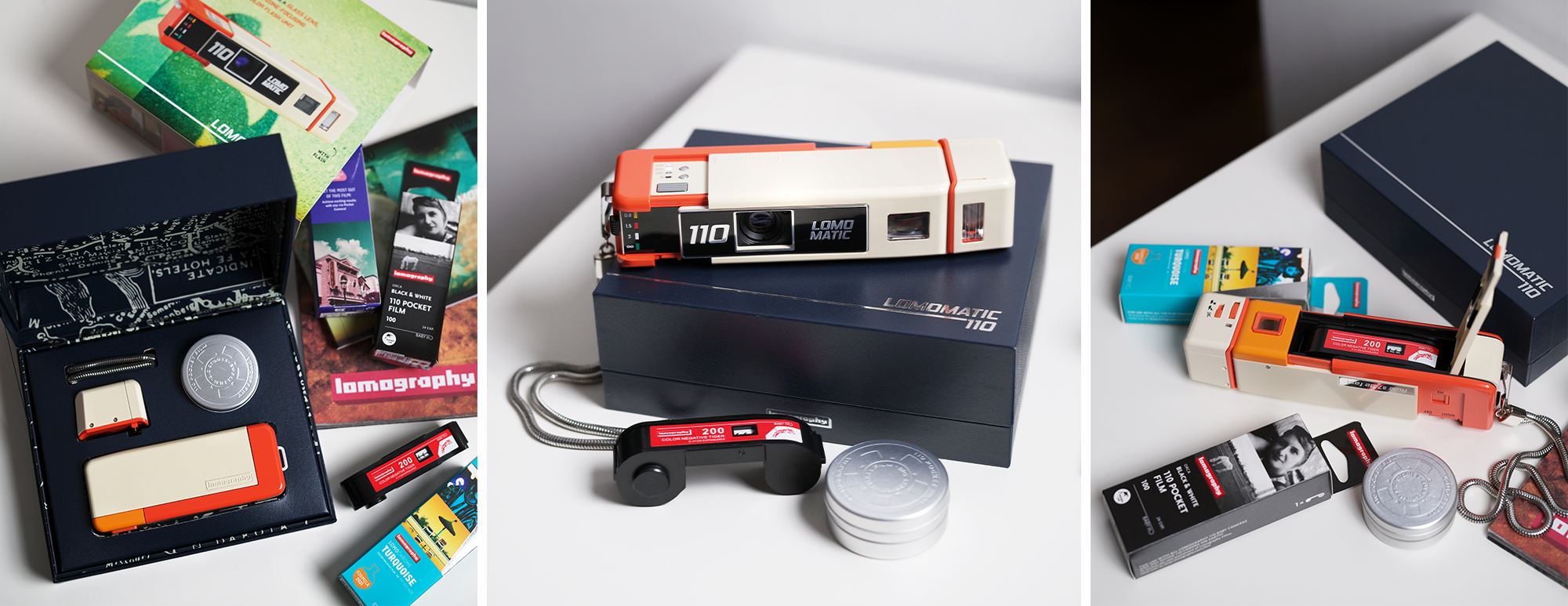







You must be logged in to post a comment.