macOS Monterey brings new useful and convenient features that help users be more efficient in the use of their Macs. Here are all the key updates to look forward to.
Updates to FaceTime and video calls
A new spatial audio function has voices in a FaceTime call sound like they are coming from where the person is positioned on the screen, so it’s a more natural and realistic experience. There are also two new microphone modes that include: Voice Isolation — this removes background noise so the speaker is clearer and in focus, and Wide Spectrum, which allows all the ambient noise in so participants can hear everything (if that’s what you want).

Our favourite Portrait mode also comes to FaceTime, and this keeps the user in focus while blurring the background (just like a bokeh in photos). This function can also be used in video conferencing apps including Webex and Zoom.

Finally, there’s SharePlay, which enables users to share their experiences on a FaceTime call. For example, music, photos, movies, the entire screen or just a specific app can be shared in real time with another FaceTime caller,
Universal Control
With Universal Control, you can put your Apple devices next to each other and instantly work across them. It’ll recognise a single mouse and keyboard, and you can type text on any device, drag and drop content back and forth between devices, or draw with Apple Pencil on iPad, and then place the illustrations right into apps on the Mac.

Live Text and Visual Lookup
Live Text detects any text in photos and converts the flattened text in the picture into actual text that you can copy and paste with. This is particularly useful for saving information like phone numbers, websites and addresses.

Apart from recognising text, there’s also something called Visual Look Up, which is a new tool that helps users learn about things in photos, such as animals, art, landmarks, and plants.
Focus
Turn on “Focus” and remove distractions like app and message notifications while you’re getting your task done. You can set preferences on the things you want switched off and those you want left on for this mode.

Organise and Collaborate with Notes
Quick Note allows the user to quickly jot down notes while in any app, and to also add links (like a website or location in Maps) from apps to a Quick Note. Also within Notes is a new collaboration tool that lets participants of the shared note add mentions, and users can now view updates to the note in a new Activity view.

The Safari Tab Experience
There are now Tab Groups where the user can save and organise tabs so working in Safari gets a lot neater. For example, you can have a Tab Group on planning a trip, and another on research for a project. These Tab Groups will also sync across all the user’s Apple devices (eg. Mac, iPhone, and iPad) so it’s easy to pick up where you left off.

Shortcuts
Shortcuts has been on the iPhone for a while and it now comes to the Mac. It allows users to automate common or everyday tasks, such as opening frequently used apps at the start of the work day.

iCloud+
Finally, Apple launches iCloud+, which offers new premium features such as Hide My Email, expanded HomeKit Secure Video support, and a new internet privacy service, iCloud Private Relay. For current iCloud storage subscribers, the upgrade is automatic and at no additional cost.

macOS Monterey is available now as a free software update. For macOS Monterey compatibility, visit apple.com/sg/macos/monterey.
iCloud+ plans:
50GB with one HomeKit Secure Video camera ($1.28 per month)
200GB with up to five HomeKit Secure Video cameras ($3.98 per month)
and 2TB with an unlimited number of HomeKit Secure Video cameras ($12.98 per month).
HomeKit Secure Video requires a supported iCloud plan, compatible HomeKit-enabled security camera, and HomePod, Apple TV, or iPad running as a home hub.

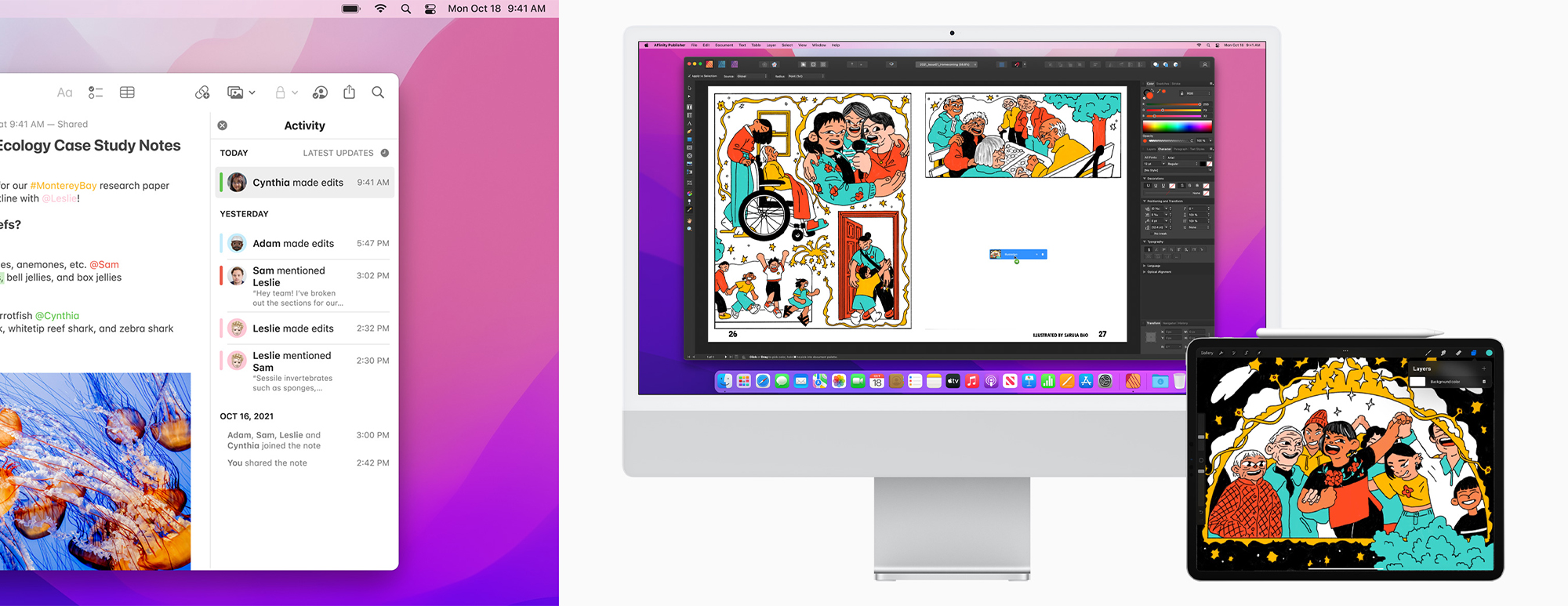
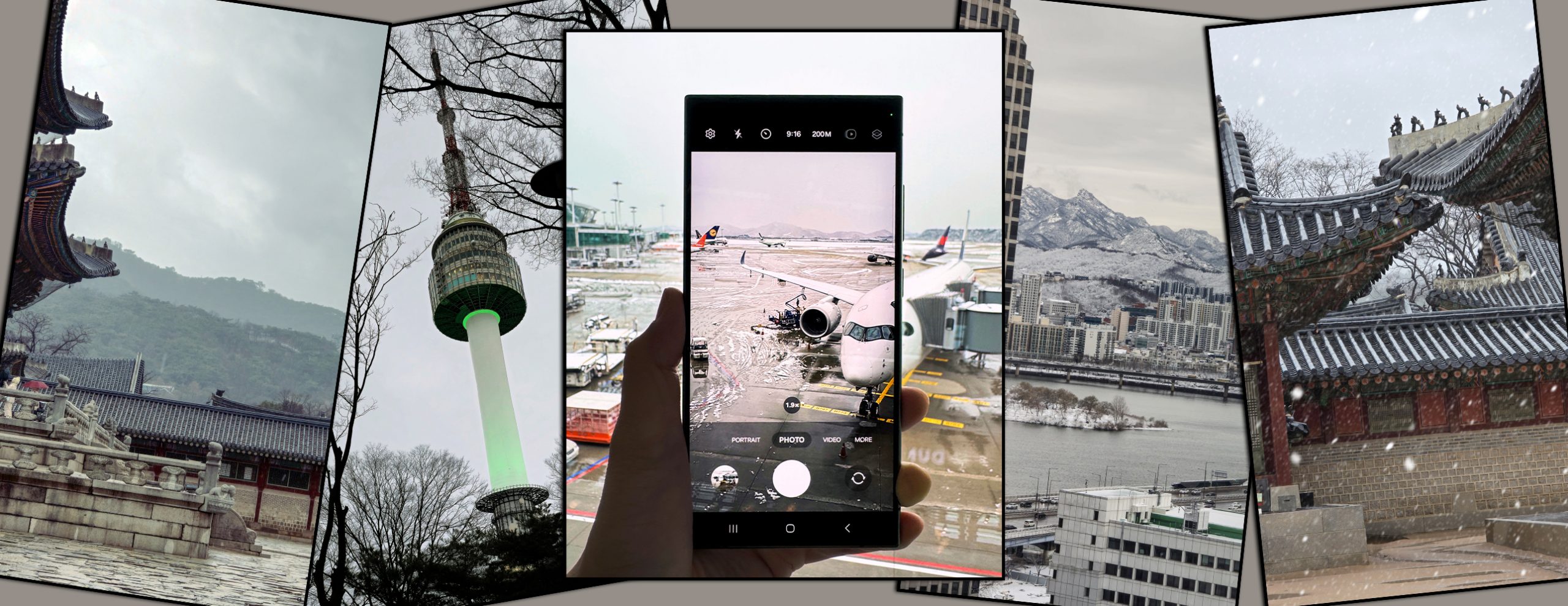
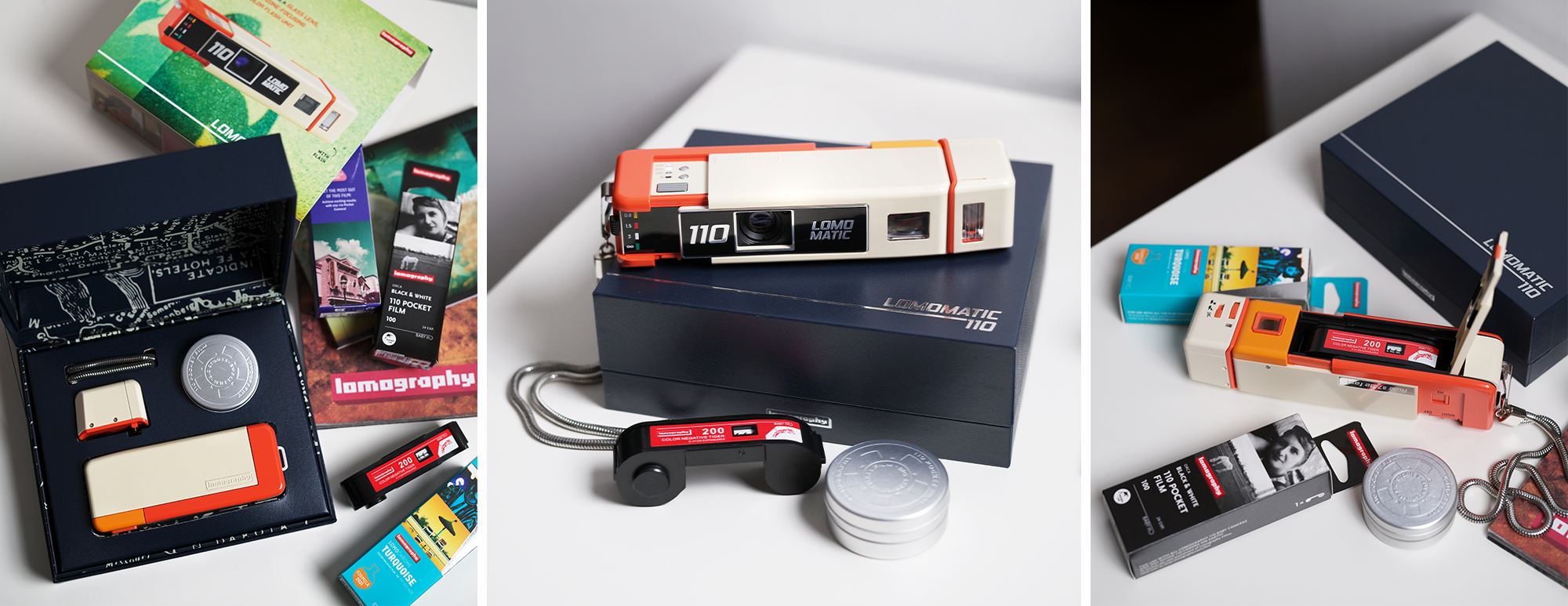







You must be logged in to post a comment.