The right keyboard is so much more important than I give it credit for. I recently discovered the joys of a mechanical keyboard; the satisfying sound it makes when you type, the tactile feel and punch of each key, and on a more practical note, the accuracy it provides because every key is separate. A good keyboard should also feel solid, and the G915 TKL from Logitech is one of the most robust keyboards I’ve ever tried.

Above: Unboxing the Logitech G915 TKL.
The G915 TKL comes in two finishes — Carbon (black) and White. They both have a premium brushed aluminium finish that is fingerprint-proof, and with a relatively thin profile for a mechanical keyboard. And because the switches have a low profile, they are fast and comfortable to type with. I’ve been banging away at this keyboard for a week now, and it’s clear that this is a sturdy, well-built device.
There are three switch types available for the G915 TKL, and the one featured here is fitted with the GL Tactile set that isn’t too clicky, but offers some tactile feedback. It’s the best of both worlds — it’s bumpy, but not too much.


Above: rgb lights can be fully customised, Or you can select from seven different presets.
Like all good gaming keyboards, there’s the all-important RGB feature; and in the G915 TKL, it’s intelligent. There’s a selection of preset effects (like a coloured ripple that starts at any key pressed), and users can create their own animations as well to enhance their gameplay. It’s really fun to type on and watch. My kids call it “chaotic” and they all want one of their own.

Above: The keyboard charges via micro usb and can be used wirelessly by bluetooth. it also comes with a Bluetooth dongle (that stores neatly behind the keyboard) in case your computer needs one.
The keyboard has good battery life too (up to 40 hours at 100% brightness). It can be plugged in and charged with a micro USB, and used wirelessly when you’re on the go. And since this is the more compact version of the G915, it’s portable enough to toss in the bag and bring around.

Above: the good quality volume wheel is a really nice touch to this keyboard. There’s also a switch to turn the keyboard on and off.
I’ve connected this to my Mac Studio and it works beautifully. I easily customised several keys, and I’ve been using the volume wheel to precisely control the computer’s sound levels.

Above: there are two heights for the legs.
For gamers, you can download the Logitech G HUB app to fully customise the keyboard’s lighting, and deactivate any keys that get in your way while you’re gaming.
If you’re upgrading your desk setup, start with an awesome desk mat, and then match it with a good quality keyboard like this one. Anyway it’s Logitech; it’s hard to go wrong.

Above: Logitech G915 TKL in white.
The Logitech G915 TKL is priced at $349, and available on SHOPEE and Lazada. Visit Logitechg.com for more info.

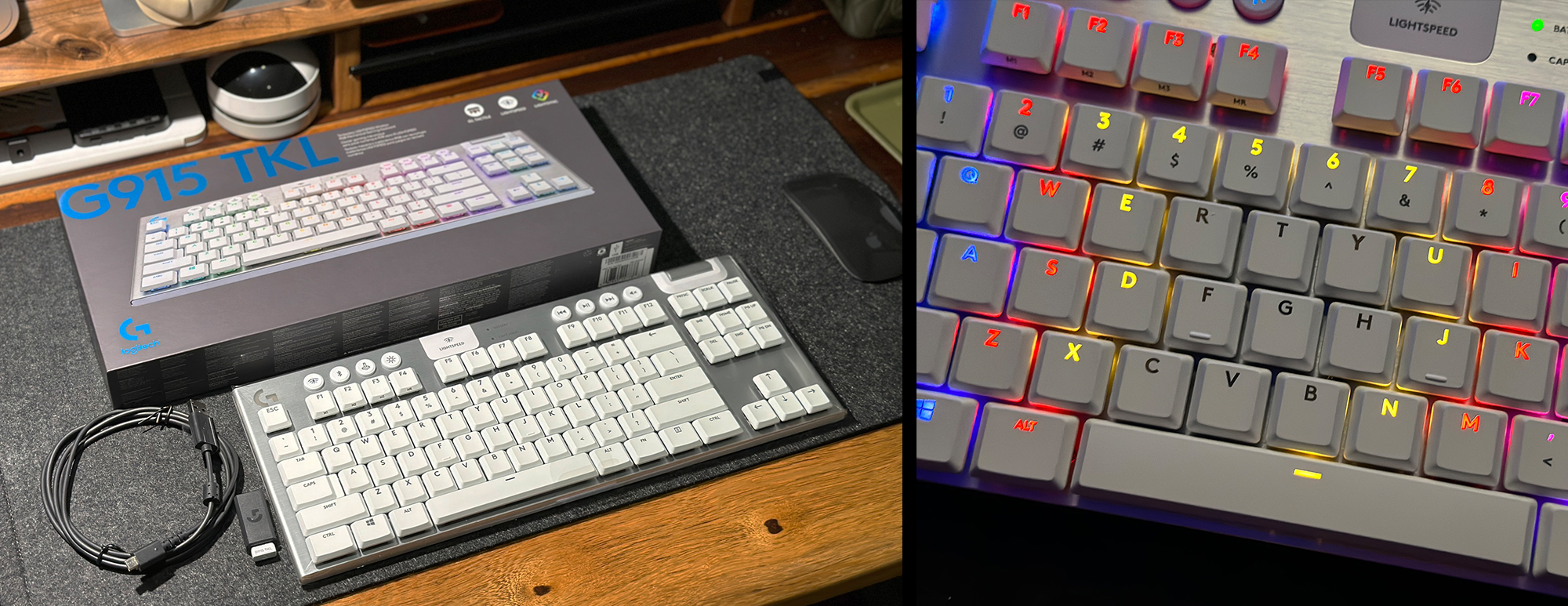









You must be logged in to post a comment.